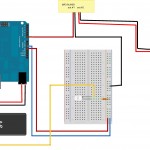Michael Importico – Final Project – Aether Artifact
This work is about creating the illusion of picking up radio waves from the past. I Created the audio track from shortwave radio recordings mixed with old time radio dramas and Rachmaninov’s Prelude in G. The title of the work is very important because it relies on a set of beliefs in a disproved physics theory – Aether. In the recent past, Aether was everything that wasn’t. It was responsible for holding the planets in place in the cosmos. It was also responsible for the transmission of electro-magnetic waves – this is the capacity of it’s history I am choosing to exploit for my work.
Technologically, I am running my audio signal from an external MP3 player into the arduino, and treat it like a sensor reading. Then I mapped the audio peaks from this information to the modulation of the LED, allowing it to blink in unison with the audio.
const int volPin = 0; // sensor in - analog audio input
const int ledPin = 9; // my led output pin
void setup()
{
Serial.begin(9600); // Use the serial monitor window to help debug our sketch:
}
void loop()
{
pinMode(ledPin, OUTPUT); //sets ledPin to output
int decible; // Input value from the analog pin. not really a decible.. just a name
int ledBright; // this will carry my mapped LED brightness
decible = analogRead(volPin); //
ledBright = map(decible, 0, 25, 0, 255); //this scales my volume to my LED brightness
Serial.print("Volume: "); //Output to serial monitor
Serial.println(decible); // used to help me map my volume to the LED brightness
analogWrite(ledPin, ledBright);
delay(20);
}