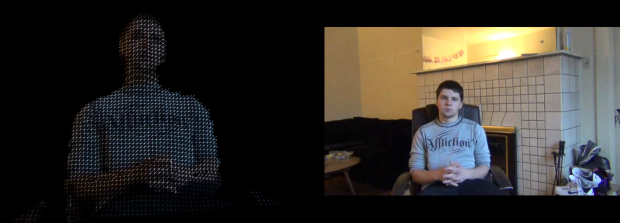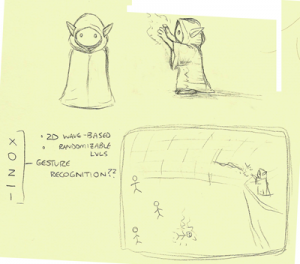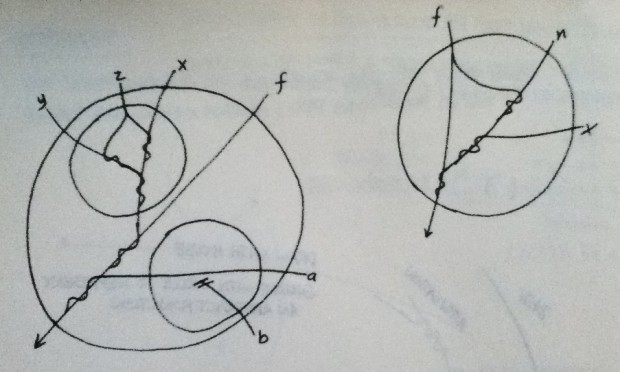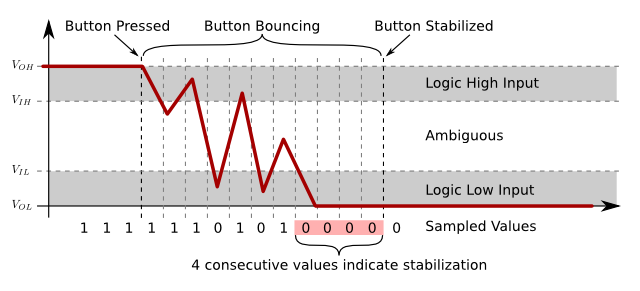I have a couple of random ideas for this project. Not sure which one I should do yet.
Face-away
This idea doesn’t really have a purpose. It’s more experimental and artsy I guess. Imagine a panel sticking out of the wall that can rotate on the x- and y-axis. The panel reacts to a person and will rotate away from the person’s head, facing away from the user. For example, if the user goes to the right, the panel will rotate to the left on the y-axis. The panel rotates the other way around if the user goes to the left. Same inverse movement will occur when the user tries to look at the panel from above or below.
**sketch image coming very very soon**
Possible implementation:
– I could either use a webcam or Kinect to track the user. I think the most important part is the ability to track the location of a person’s head. If I use the Kinect, I should be able to get the head position from the skeleton (I’ve never worked with the Kinect). I could also use blob detection with the webcam from a top-down view or something, but I don’t think it would be accurate enough. Perhaps a better and easier method would be to use FaceOSC to track the head. I would have to place the camera in such a way that I would be able to see and capture the face from all angles.
– For rotating the panel I could use 2 servo or stepper motors; 1 for each axis. These shouldn’t be hard to implement.
???
For now there’s nothing to see on the panel. Could be just a plain piece of material, wood, acrylic or something. But I’m not sure if that’s interesting enough or if I should come up with something to display on the panel.