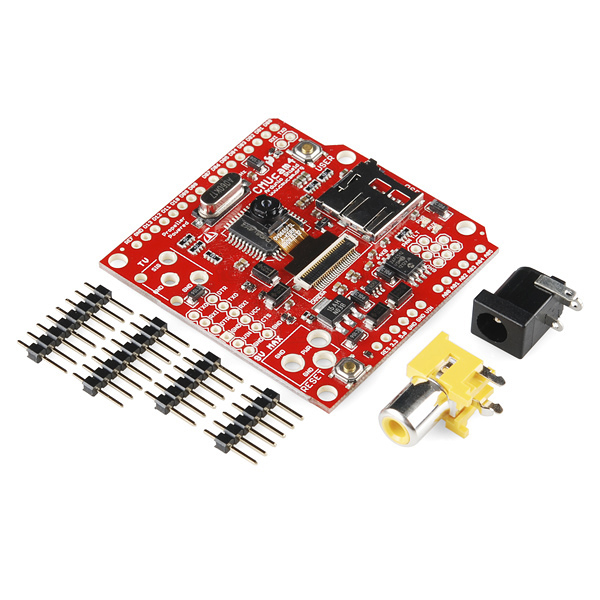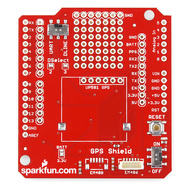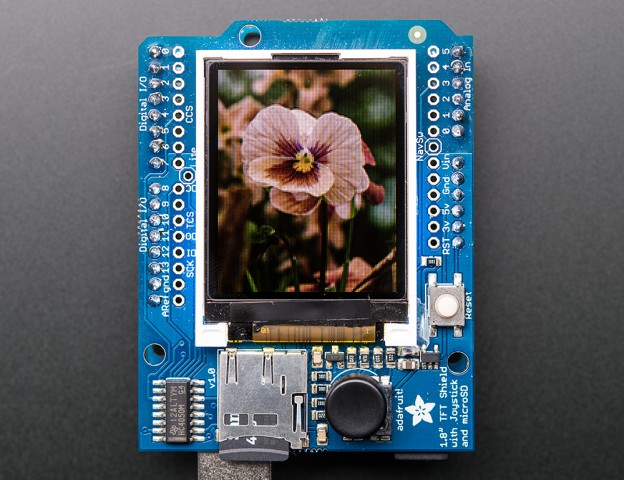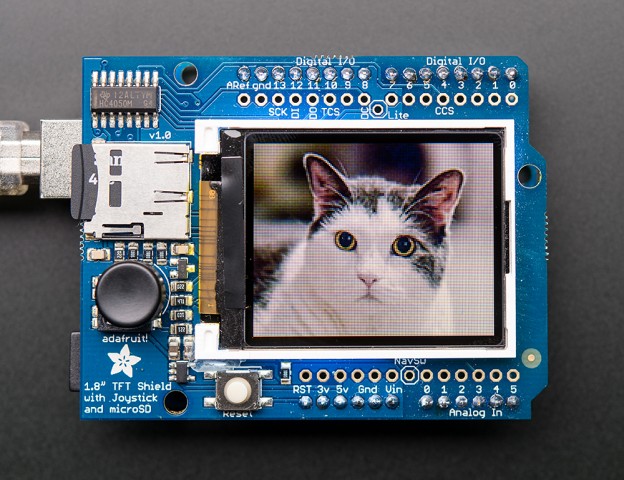Melanie-LookingOutwards + sketches for final project
1) games: Thomas Was Alone + The Binding of Isaac + The Sense of Connectedness
I wrote about Thomas Was Alone before (not as a looking outwards entry but an example), and Ralph wrote about The Binding of Isaac (and is in fact the person who got me into the game). The Sense of Connectedness, despite also being an indie game, is very small compared to the two games, especially since it’s f2p PC downloadable. It’s an intense game in the not-action-y way: I felt as though my body was pulled through the grinder after spending a good hour on it, and in a good way. The sound is perfect and paces the player really well, prompting him/her to follow the rhythm in order to progress through the game without being an overtly rhythm-based game, and the vibrating graphics invoke a feeling of tension and urgency. It’s a game that messes with your mind as you try to figure out what’s going on, the mechanics of the gameplay, if you’re even in control of anything, etc. It’s an experience that encourages exploration and discovery.
There are three distinct respective elements I want to pull from these games: minimalist landscapes, randomization to the effect of infinite re-experiences, and overarching sensation of psychological discovery and engrossment.
2) Luan Chyi
It’s a generative landscape installation, based on the traditional Oriental ink painting. While it’s evocative of its source material, it stands strong on its own: a landscape that flows like water, ebbing and rushing constantly.
3) ALEPH
This is a “combination of imagery driven by generative processes in perspective to create representations of memory and mental association.” I become easily moved by art that channels the metaphysical, and this is no exception. Not only is it visually stunning, but it also has a compelling and alluring concept of the “aleph,” where “one can see the entire universe, from every angle at the same time.” It’s just very appealing and scary to think about.
First project idea is a game idea that’s been incubating in my head for quite a while now, and furthered by #1 in the looking outwards. Ideally, it would be minimalist in aesthetics, and the levels would revolve around generative landscapes that are different for every playthrough and level. I want to sustain an exploratory heart in players, and I think constantly moving landscapes a la #2 on looking outwards would help in that. Ultimately there’s a goal in the game other than to just explore the levels but figuring out what to do with the generative landscapes comes first.
(meager sketch because I’m too tired to take the rest of the photos. I will add more later)
The second project is an augmented projection but also playing with the idea of generating landscapes. Lemercier’s works come to mind when I think about what I want to do. Since this project is supposed to be small, projecting onto just big-enough-drawings instead of an entire room is what I’m aiming for. There’s a lot of random geometric landscapes in my sketchbook at the moment so there’s no shortage of materials to project onto… but I also want to create a meditative work like in #3 on looking outwards, so I might combine the two urges somehow.
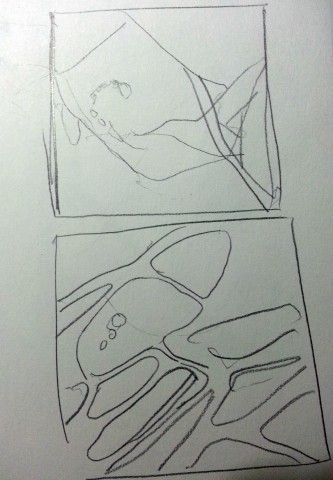




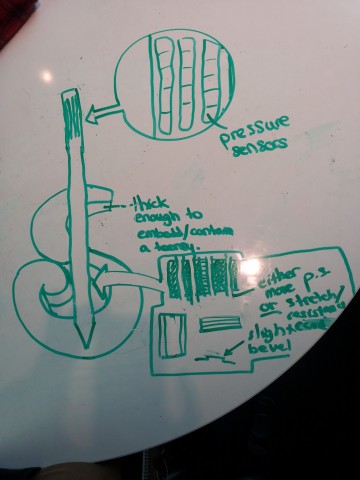


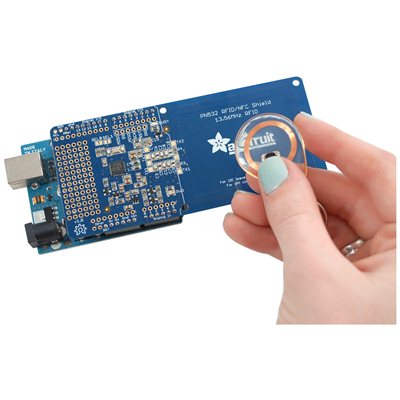



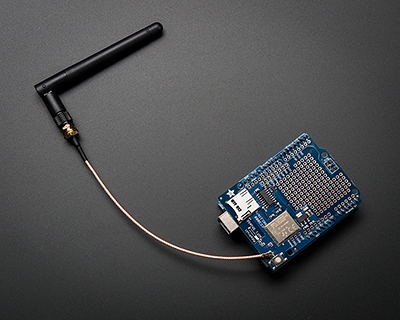

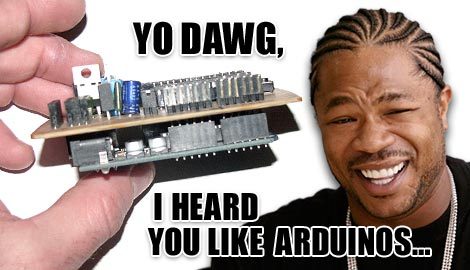
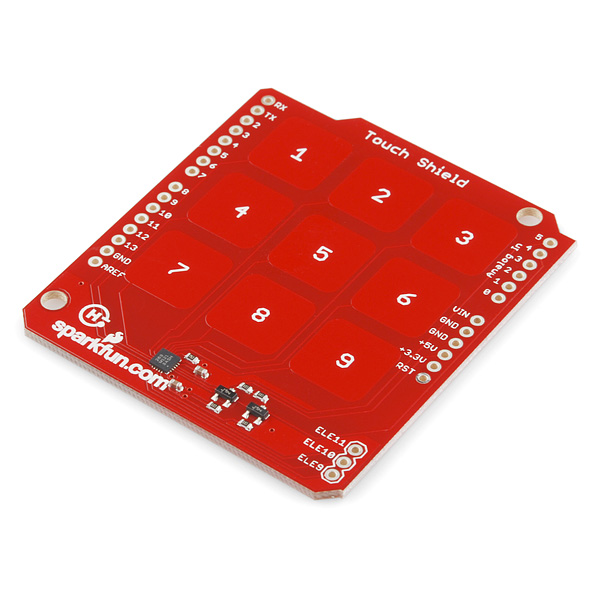

 Protoshield with breadboard
Protoshield with breadboard