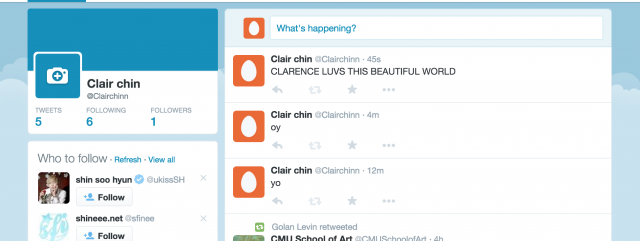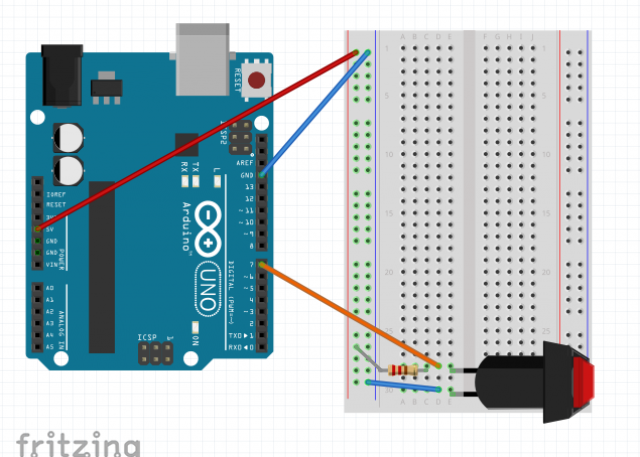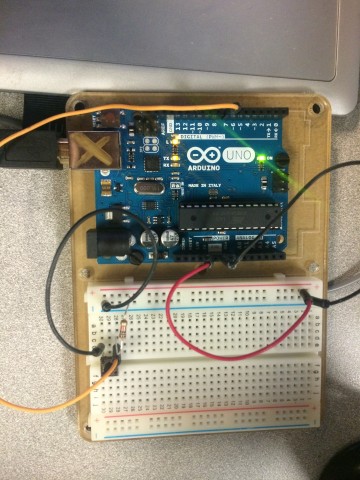arduino button tweets wee
arduino code:
const int buttonPin = 7; // the number of the pushbutton pin
int buttonState = 0; // variable for reading the pushbutton status
void setup()
{
//initialize serial communications at a 9600 baud rate
Serial.begin(9600);
pinMode(buttonPin, INPUT);
}
void loop(){
// read the state of the pushbutton value:
buttonState = digitalRead(buttonPin);
Serial.print(buttonState);
delay(10);
}
processing code:
import com.temboo.core.*;
import com.temboo.Library.Twitter.Tweets.*;
// Create a session using your Temboo account application details
TembooSession session = new TembooSession("clarence", "myFirstApp", "c7192b9a881f4d4cae8bbd3c39d9f897");
void setup() {
// Run the StatusesUpdate Choreo function
runStatusesUpdateChoreo();
}
void runStatusesUpdateChoreo() {
// Create the Choreo object using your Temboo session
StatusesUpdate statusesUpdateChoreo = new StatusesUpdate(session);
// Set inputs
statusesUpdateChoreo.setAccessToken("549952908-x2iw8OJ8mvhElgoYtB8BJBCaFwSHXJh3RPbgjeZY");
statusesUpdateChoreo.setAccessTokenSecret("XOvV1qgaO9eaqAjGsrvKvxy1oFijBSOhI3hyJOWJv6qhc");
statusesUpdateChoreo.setConsumerSecret("Z22ucs7ArRU2c2ta81KnmKOrLvvqkC1z21Dk6hC69gNieq7iVq");
statusesUpdateChoreo.setStatusUpdate("CLARENCE LUVS THIS BEAUTIFUL WORLD");
statusesUpdateChoreo.setConsumerKey("3sHH6QuXsowjA2eLIkk6MVSp4");
// Run the Choreo and store the results
StatusesUpdateResultSet statusesUpdateResults = statusesUpdateChoreo.run();
// Print results
println(statusesUpdateResults.getResponse());
}