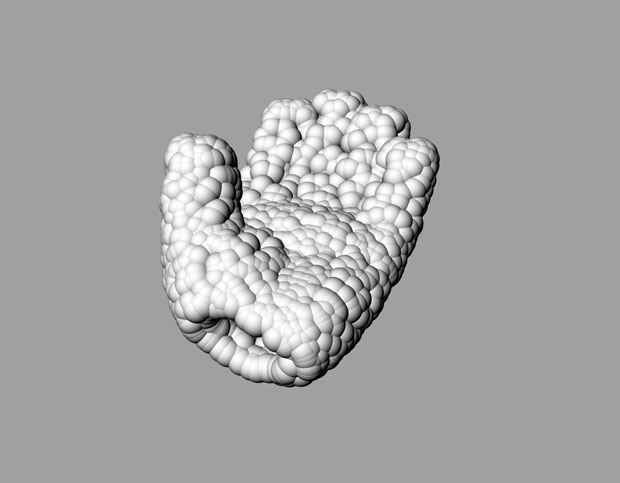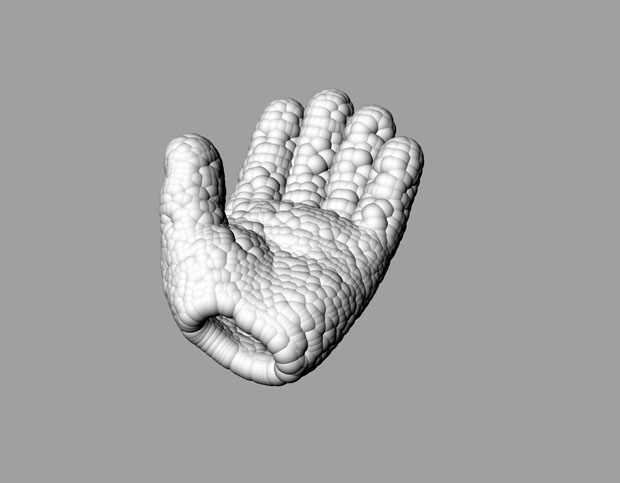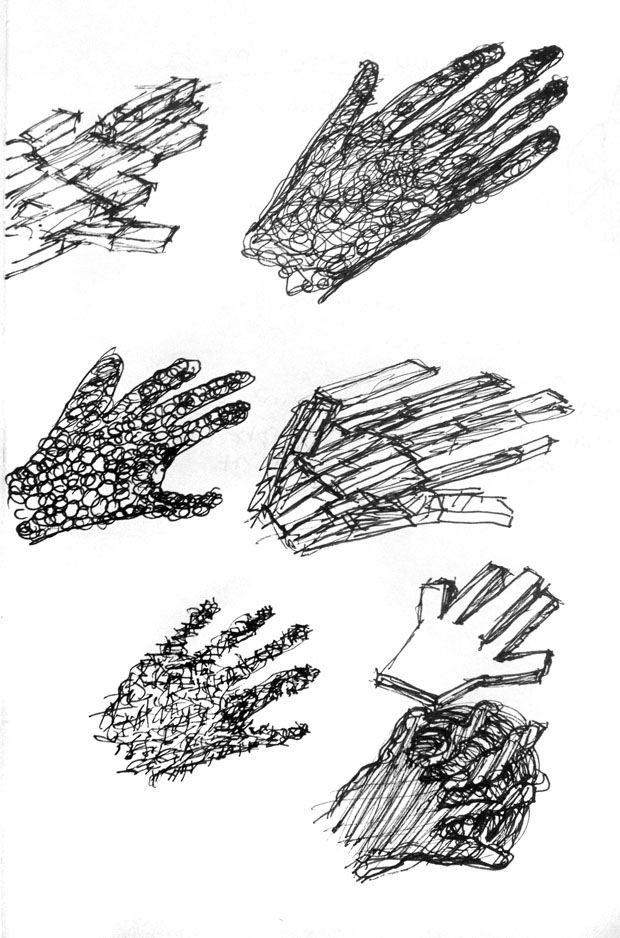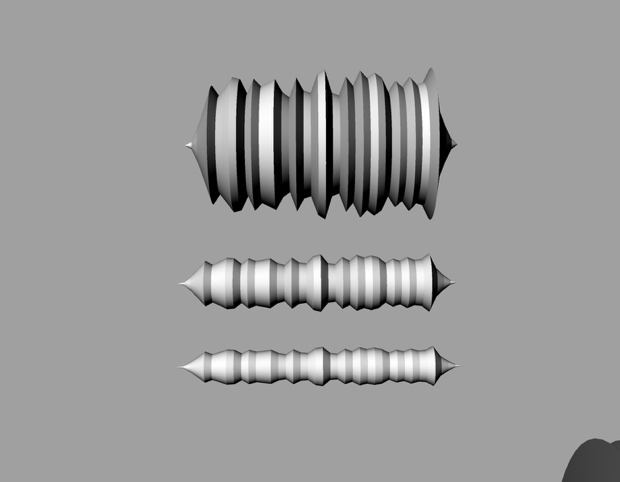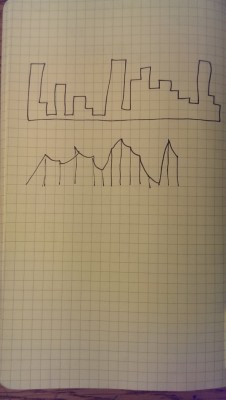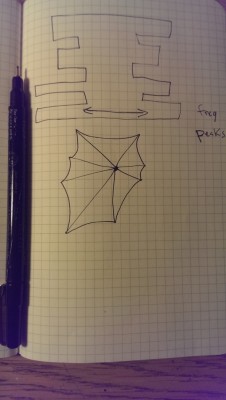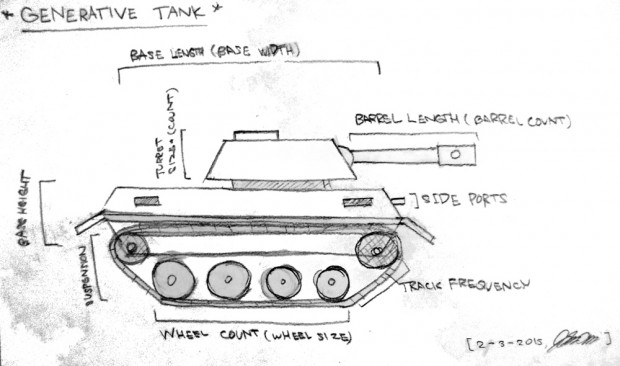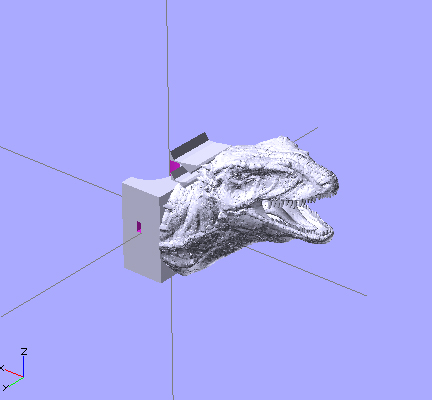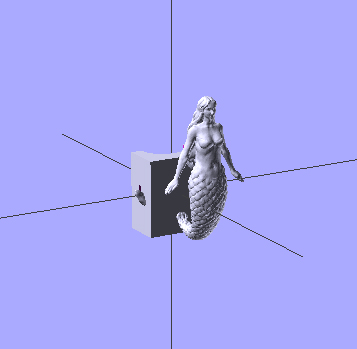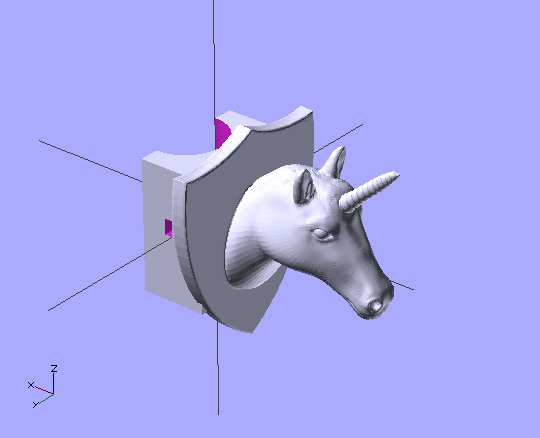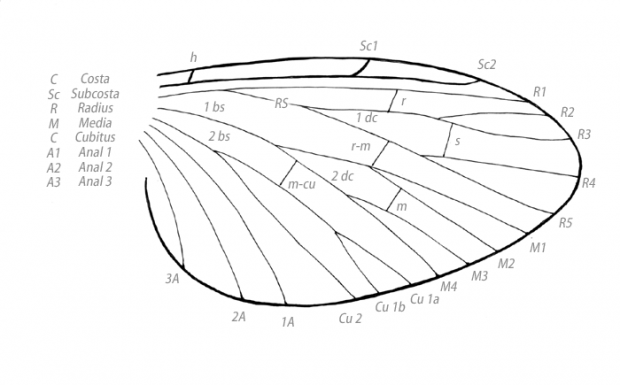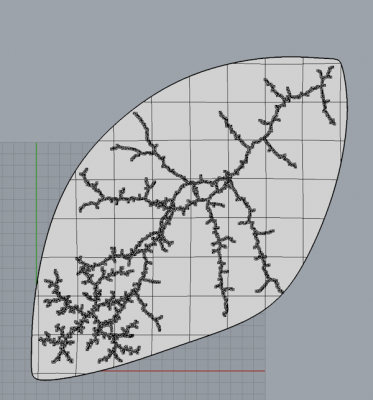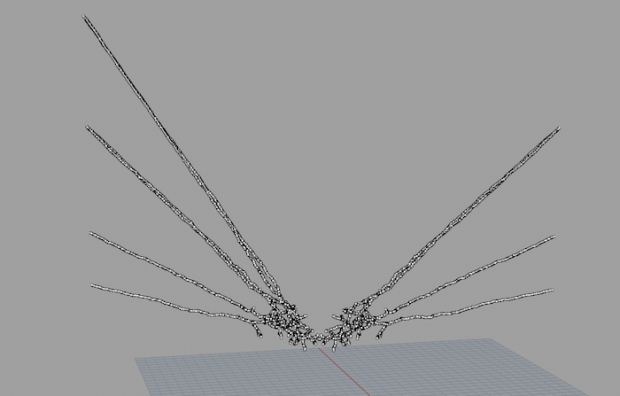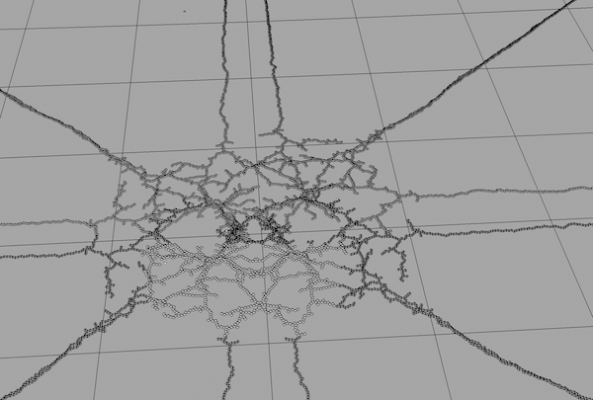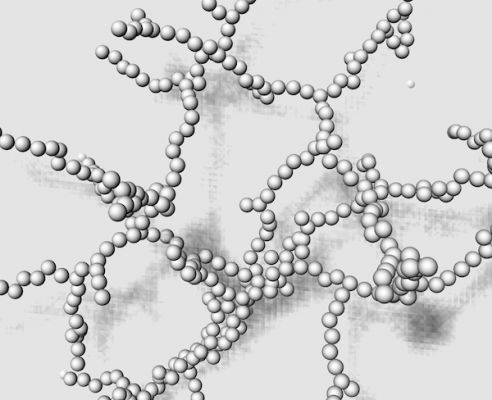Generative Tanks by John Choi is a series of parametric tanks created with Rhino and Python.

So I began this project with no idea what to do, and then suddenly I wanted to build a series of parametrized tanks. I initially thought this was a great idea, but then Golan asked me, “Why tanks?” To be completely honest, I had no idea how to respond to that question. But this really struck a chord in my thinking. While I didn’t change the theme of my project, I couldn’t help but keep thinking about it. Indeed, why tanks?
For me, it was a natural choice. Ever since I made a report on World War II during the fifth grade as a history assignment, I’ve been enamored by the topic, particularly on the evolution of military vehicles. Now, I know pretty much every major tank, plane and battleship used during the war. But even so, there seems to be something more to this, something deeper within the human psyche that gets awed by the idea of giant, powerful war machines. Personally, I think it’s the same reason why many young boys have certain affinities for things that are destructive and terrifying, like Tyrannosaurs, fighter jets and missiles. In any case, I think my project went pretty well. We can get pretty standard looking tanks here, and also triple barreled monstrosities with puny chassis. In terms of scripting, some things were pretty annoying with Rhino Python, since I had assumed every included Rhino command was also a Rhino Python command, which was not the case as I had to do some interesting workarounds. In the end, I still made it through, along with series of tanks ranging form realistic to cartoonish.
Here are some renderings:
Tank 1

Tank 3

Tank 8

Here are some 3D tanks with SketchFab:
Tank 6
Tank 7
Here is a concept sketch:
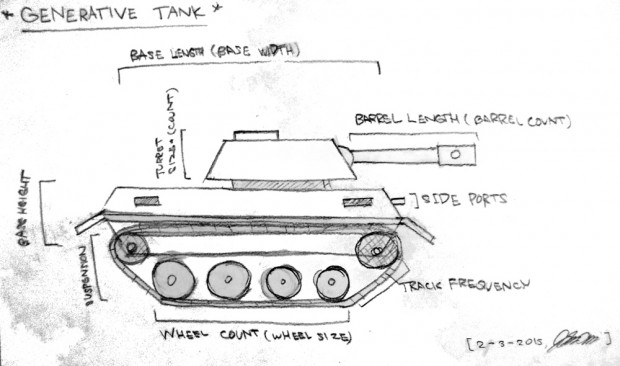
Here is the Rhino Python code:
import rhinoscriptsyntax as rs
import random
#helper to get and assign parts
def makePart(name,group):
obj = rs.ObjectsByName(name)[0]
group.append(obj)
return obj
# turret parts:
turretParts = []
turretPoint = makePart("turretPoint",turretParts)
turretPivot = makePart("turretPivot",turretParts)
barrelPivot = makePart("barrelPivot",turretParts)
barrelStart = makePart("barrelStart",turretParts)
turretHull = makePart("turretHull",turretParts)
topHatch = makePart("topHatch",turretParts)
barrel = makePart("barrel",turretParts)
# hull parts:
hullParts = []
sidePort = makePart("sidePort",hullParts)
hull = makePart("hull",hullParts)
# track parts:
trackParts = []
trackPiece = makePart("trackPiece",trackParts)
trackFront = makePart("trackFront",trackParts)
trackBack = makePart("trackBack",trackParts)
trackMid = makePart("trackMid",trackParts)
sprocketFrontParts = []
sprocketBackParts = []
#Sprocket Parts:
spf = []
for i in range(0,5):
spf.append(makePart("spf"+str(i),sprocketFrontParts))
sprocketFront = makePart("sprocketFront",sprocketFrontParts)
sprocketFrontPoint = makePart("sprocketFrontPoint",sprocketFrontParts)
spb = []
for i in range(0,5):
spb.append(makePart("spb"+str(i),sprocketBackParts))
sprocketBack = makePart("sprocketBack",sprocketBackParts)
sprocketBackPoint = makePart("sprocketBackPoint",sprocketBackParts)
#Wheel Parts
wheel = makePart("wheel",trackParts)
wheelPoint = makePart("wheelPoint",trackParts)
#randomize?
randomize = 1
#turret variables:
barrelLength = 20.0 + random.uniform(-8,8)*randomize
barrelScale = 1.0 + random.uniform(-.5,1)*randomize
barrelCount = 1 + random.randrange(0,3)*randomize
turretScale = 1.0 + random.uniform(-.2,.5)*randomize
#hull variables:
hullHeight = 10.0 + random.uniform(-4,6)*randomize
hullWidth = 20.0 + random.uniform(-8,8)*randomize
hullLength = 36.0 + random.uniform(-12,12)*randomize
portsPerSide = 1 + random.randrange(0,4)*randomize
#track variables:
wheelCount = 5 + random.randrange(-1,5)
wheelSprocketDistance = 8.0 + random.uniform(-4,4)*randomize
wheelScale = 1.0 + random.uniform(-.5,1)*randomize
sprocketScale = 1.0 + random.uniform(-.5,1)*randomize
suspension = 4.0 + random.uniform(-2,3)*randomize
trackHeight = 1.0 + random.uniform(-.4,.6)*randomize
trackLength = 2.0 + random.uniform(-.8,.8)*randomize
trackOffset = random.uniform(0,trackLength)*randomize
trackCount = 50 + random.randrange(-10,20)*randomize
#color variables
r = random.randrange(0,160)
g = random.randrange(0,160)
b = random.randrange(0,160)
hullColor1 = [r,g,b]
hullColor2 = [r*4/5,g*4/5,b*4/5]
hullColor3 = [r*3/5,g*3/5,b*3/5]
r1 = random.randrange(0,60)
g1 = random.randrange(0,60)
b1 = random.randrange(0,60)
wheelColor = [r1,g1,b1]
trackColor = [r1/2,g1/2,b1/2]
#print variables?
printvars = True
if (printvars):
#turret variables
print "barrelLength = "+str(barrelLength)
print "barrelScale = "+str(barrelScale)
print "barrelCount = "+str(barrelCount)
print "turretScale = "+str(turretScale)
#hull variables
print "hullHeight = "+str(hullHeight)
print "hullWidth = "+str(hullWidth)
print "hullLength = "+str(hullLength)
print "portsPerSide = "+str(portsPerSide)
#track variables
print "wheelCount = "+str(wheelCount)
print "wheelSprocketDistance = "+str(wheelSprocketDistance)
print "wheelScale = "+str(wheelScale)
print "sprocketScale = "+str(sprocketScale)
print "suspension = "+str(suspension)
print "trackHeight = "+str(trackHeight)
print "trackLength = "+str(trackLength)
print "trackOffset = "+str(trackOffset)
print "trackCount = "+str(trackCount)
#color variables
print "(r,g,b) = "+str(r)+", "+str(g)+", "+str(b)
print "(r1,g1,b1) = "+str(r1)+", "+str(g1)+", "+str(b1)
# --- color objects --- #
#hullColor1
for part in turretParts:
rs.ObjectColor(part,hullColor1)
for part in hullParts:
rs.ObjectColor(part,hullColor1)
#hullColor2
rs.ObjectColor(turretPivot,hullColor2)
rs.ObjectColor(barrelPivot,hullColor2)
#hullColor3
for part in trackParts:
rs.ObjectColor(part,hullColor3)
#wheelColor
rs.ObjectColor(sprocketFront,wheelColor)
rs.ObjectColor(sprocketBack,wheelColor)
rs.ObjectColor(wheel,wheelColor)
#trackColor
rs.ObjectColor(trackPiece,trackColor)
# --- control hull --- #
#resize hull (hullLength,hullWidth,hullHeight)
(x,y,z) = [hullLength/36.0,hullWidth/20.0,hullHeight/10.0]
rs.ScaleObject(hullParts,(0,0,0),[x,y,z])
rs.ScaleObject(trackFront,(0,0,0),[x,1,z])
rs.ScaleObject(trackBack,(0,0,0),[x,1,z])
rs.ScaleObject(trackMid,(0,0,0),[x,1,z])
#move track parts to accommodate
rs.MoveObject(trackParts,[0,hullWidth/2.0-10.0,0])
rs.MoveObject(sprocketFrontParts,[0,hullWidth/2.0-10.0,0])
rs.MoveObject(sprocketBackParts,[0,hullWidth/2.0-10.0,0])
#move turret parts to accommodate
rs.MoveObject(turretParts,[0,0,hullHeight-10.0])
#move sprockets to accomodate
rs.MoveObject(sprocketFrontParts,[hullLength/2.0-18.0,0,0])
rs.MoveObject(sprocketBackParts,[-hullLength/2.0+18.0,0,0])
#make ports
if(portsPerSide > 1):
rs.MoveObject(sidePort,[hullLength*.3,0,0])
for i in range(1,portsPerSide):
distance = (hullLength*.6)/(portsPerSide-1)*(-i)
rs.CopyObjects(sidePort,[distance,0,0])
# --- CONTROL WHEELS --- #
#scale wheels (wheelScale, sprocketScale)
rs.ScaleObject(sprocketFrontParts,sprocketFrontPoint,[sprocketScale,1,sprocketScale])
rs.ScaleObject(sprocketBackParts,sprocketBackPoint,[sprocketScale,1,sprocketScale])
rs.ScaleObject(wheel,wheelPoint,[wheelScale,1,wheelScale])
#move wheels down (suspension)
rs.MoveObject([wheel,wheelPoint],[0,0,-suspension])
#create wheels and curve(wheelCount, wheelSprocketDistance)
trackPoints = []
trackPoints.extend(spf)
sx = hullLength/2.0-wheelSprocketDistance
sy = hullWidth/2.0+2.5
sz = -wheelScale*2.5-suspension
trackPoints.append([sx+wheelSprocketDistance/4.0,sy,sz])
rs.MoveObject([wheel,wheelPoint],[hullLength/2.0-wheelSprocketDistance,0,0])
for i in range(1,wheelCount):
distance = (hullLength-2.0*wheelSprocketDistance)/(wheelCount-1)*(-i)
rs.CopyObjects([wheel,wheelPoint],[distance,0,0])
trackPoints.append([sx + distance,sy,sz])
trackPoints.append([-sx-wheelSprocketDistance/4.0,sy,sz])
trackPoints.extend(spb)
trackPoints.append(spf[0])
trackCurve = rs.AddCurve(trackPoints)
# --- control turret --- #
#scale turret
rs.ScaleObject(turretParts,turretPoint,[turretScale,turretScale,turretScale])
#barrel (barrelLength, barrelCount)
rs.ScaleObject(barrel, barrelStart, [barrelLength/20.0,barrelScale,barrelScale])
#make barrels (barrelCount)
if(barrelCount > 1):
rs.MoveObject(barrel,[0,4,0])
for i in range(1,barrelCount):
distance = (8)/(barrelCount-1)*(-i)
rs.CopyObjects(barrel,[0,distance,0])
#create track pieces (trackCount, trackHeight, trackLength)
rs.ScaleObject(trackPiece,(0,hullWidth/2.0,0), [trackLength,1,trackHeight])
rs.MoveObject(trackPiece,[trackOffset,0,sprocketScale*2.5])
#these commands are not in Rhino Python.
rs.Command("ArrayCrv") # make track along curve.
rs.Command("RunScript") # Set Material Render Colors.
rs.Command("Mirror") # mirror features.
And finally, a 3D printed tank!

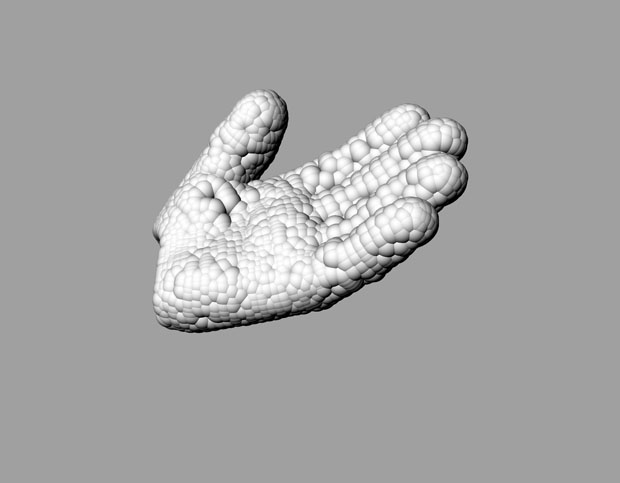
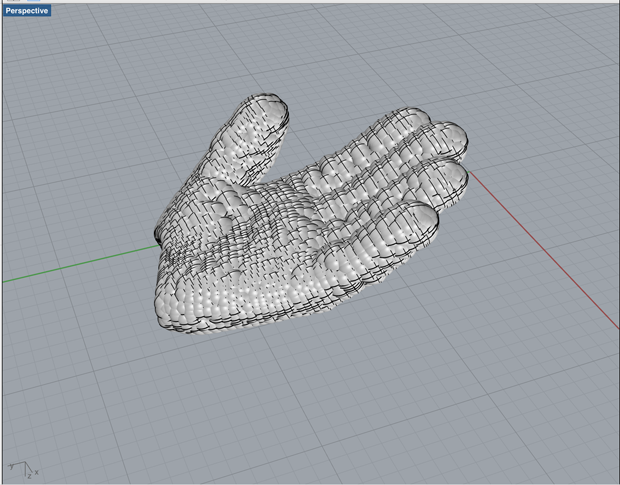 As stated in my ofxAddon project I aim to utilized the 3d scanned mesh/point cloud data from the Kinect to create customizable prosthetics. The mesh is imported into Rhino and called upon as the driving force for the customized object. With each new insert the object is transformed based on the mesh and randomized spherical sizing. I was going to trying to combine an exterior mesh and the interior 3d scanned mesh, but had trouble combining the two into a water-tight object. Currently the mesh is turned into a point cloud or a point cloud can be loaded and used to inform the shape. I will add more form additives, but I struggled with what way to go with the designs, and how to apply elements to a preexisting object or have the object subtract itself from the form. I want to push this further, this is only the beginning.
As stated in my ofxAddon project I aim to utilized the 3d scanned mesh/point cloud data from the Kinect to create customizable prosthetics. The mesh is imported into Rhino and called upon as the driving force for the customized object. With each new insert the object is transformed based on the mesh and randomized spherical sizing. I was going to trying to combine an exterior mesh and the interior 3d scanned mesh, but had trouble combining the two into a water-tight object. Currently the mesh is turned into a point cloud or a point cloud can be loaded and used to inform the shape. I will add more form additives, but I struggled with what way to go with the designs, and how to apply elements to a preexisting object or have the object subtract itself from the form. I want to push this further, this is only the beginning.