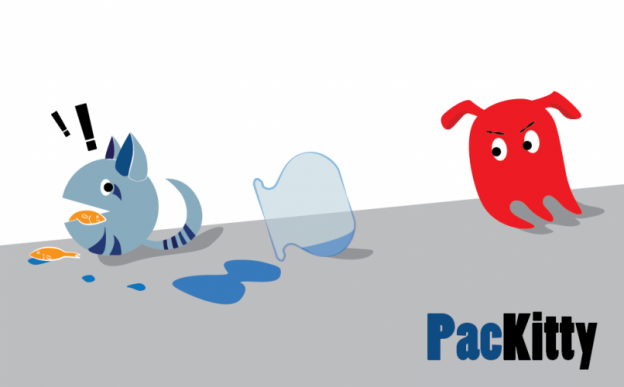Projecting PacKitty is a quick project, based off one of my original ideas of projecting a game onto the side of a building. Originally, I was interested in the idea of using the surface of a building to create a collision map which a character could interact with. Windows could become portals, columns could become obstructions, etc. The size of the project was too big for me to tackle, so I decided to downsize it. That’s when I started thinking of doing this project at room scale, with shelves and doors making up the collision map. But, ultimately the idea got boring… and I started thinking again…
What if a user could easily customize a game, but on the fly? So I started sketching and came up with this idea that you could project a game onto a wall, and then use movable lego-like pieces to create a physical collision map which the computer could read.
 |
 |
While I liked the dimensionality of physical lego-like blocks, they would be kind of annoying to move around and really limit creativity. That’s when I started thinking about drawing. What if I could just draw the maze? I really liked that idea, the idea you could sketch a picture and have a character interact with that image. For some reason I really wanted it big, which in hindsight was unnecessary. Regardless, because of desire, I ultimately ended up in the land of floor switch making, which took longer than I anticipated, probably because my design was a bit… hefty?
 |
 |
If you want to read more about my mat switch adventure, just go here: http://www.arealess.com/making-floor-switches/
Otherwise, let us continue. I made the aforementioned floor switches, and hooked them up to my version of PacMan using an Arduino as my intermediary. This actually worked really good. I played a few games of PacKitty with my husband using these switches. See videos below:
| Tomas playing the game using floor switches | Me coding, with Tomas playing the game in the background |
So, after that I decided to make a DIY whiteboard where I could sketch the maze, and then project onto that maze the characters. The idea was that the characters would interact with this physically drawn maze, which essentially would be a collision map. Reading the sketch was easy, I just took a webcam, added a threshold filter, and basically turned the sketch into a black/white collision map image.
It turns out, however, that aligning an image from a camera to a projection on a wall, is a lot harder than I gave it credit for. Especially when your user is using a series of floor switches which ideally should be in front of the projected game. Basically, I couldn’t do it very well. And that’s when I started thinking that maybe I just did this all too big…
What if you just took a piece of paper, drew an image on, and then projected the game onto the piece of paper (which could be setup in some sort of rig, like a reactable table). Then you moved your character not with a keyboard, or a set of floor switches, but rather by moving your fingers directly on the sketch you just drew? I didn’t think of this until… Tuesday night. Meaning I really didn’t have the time to even attempt to execute it. But I really like the idea, and I actually want to pursue it for my capstone project.
Regardless, for your amusement, here is a video of Projecting PacKitty in its current, albeit messy, state.