Wood Grain Collage Tool

Production systems are streamlined for homogenous materials. Most technologies ask us to crudely reshape the natural world into the uniform shapes they require (think tractors and factory farms). In contrast, the Wood Grain Collage Maker embraces the irregularity of natural materials.
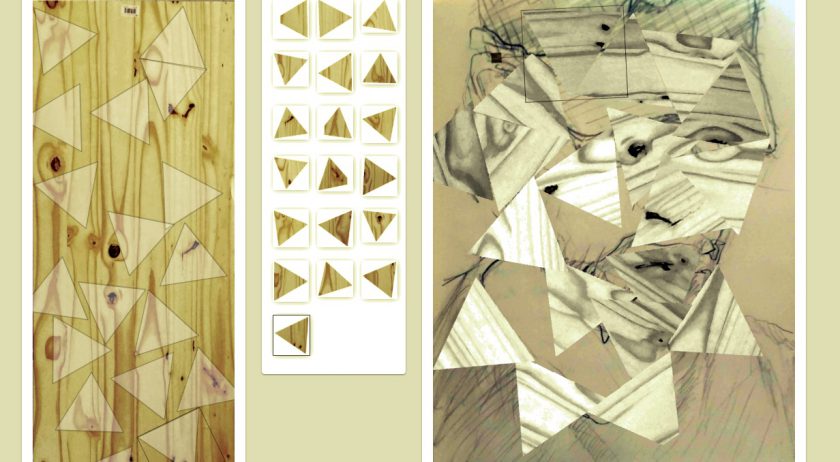
The Wood Grain Collage Maker is a web-based tool (built with ReactJS, Fabric.js, and P5.js) for planning a collage using the grain in a piece of wood and a sketch. It allows users to drag, rotate, and scale selections and placements of wood to construct a collage. Once finished, the user can export the cut and layout files to make the collage IRL.
Wood Grain Collage Maker Demo
Process:
The collage maker tool is part of a larger work flow:
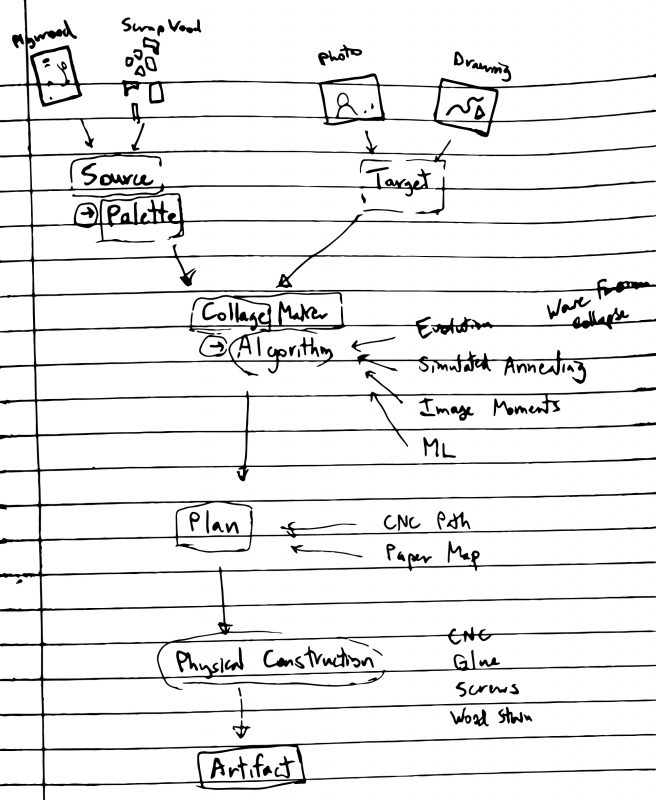
Step 1: Collect the materials: wood with visible grain and a sketch.

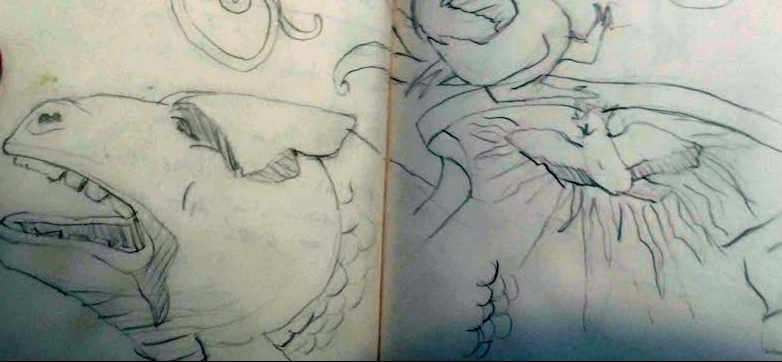
Step 2: Make a collage with the Wood Grain Collage Maker.
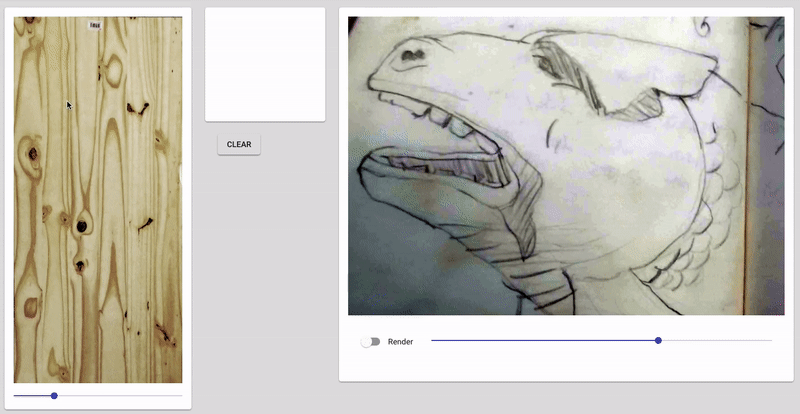
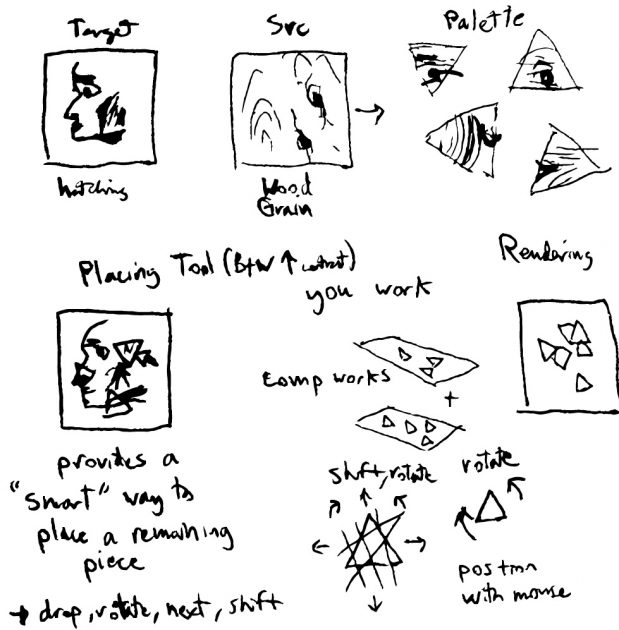
Step 3: Make the artifact.
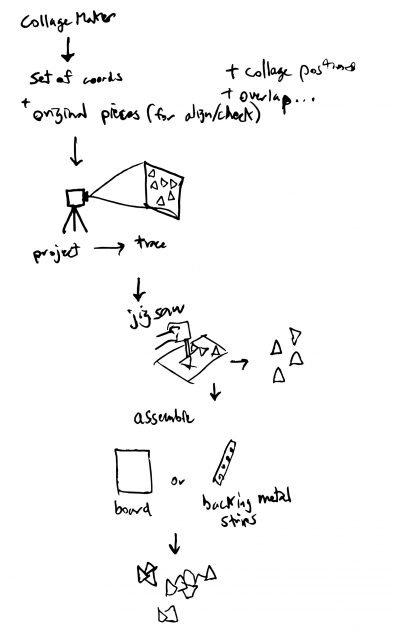
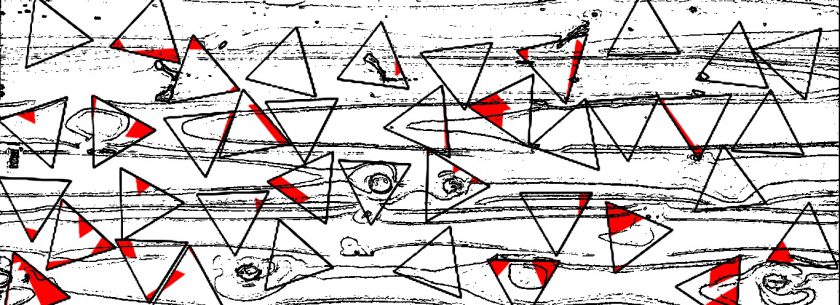

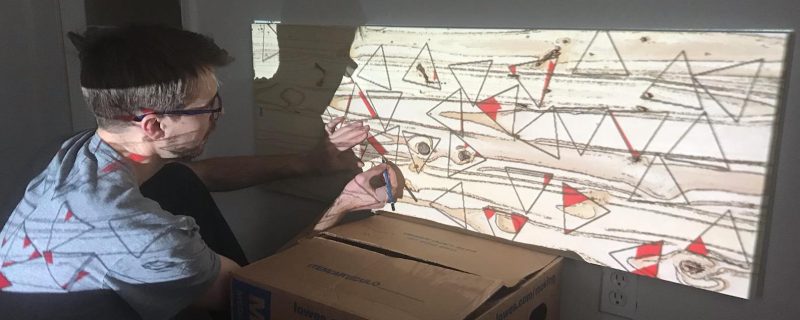

Evaluation:
Originally, I planned on making a collage design machine that acted as a thoughtful, “creative” partner. It would suggest new, provocative ideas while the user worked. The tool would help the user quickly navigate and make leaps through the design space. However, before I could do this I needed a digital collage tool in which to integrate the assistant.
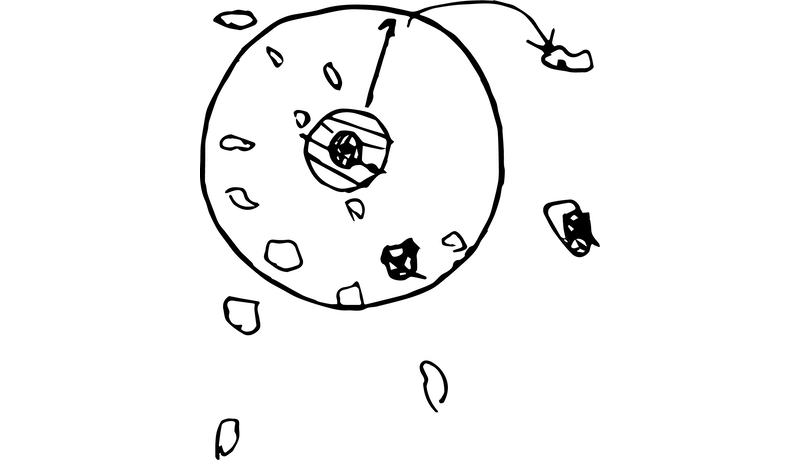
I created the Wood Grain Collage Maker to facilitate the collage work flow, calculate overlaps, and produce the documents necessary for the physical realization of the collages. My hope was that the tool would allow me to be efficient enough to find a state of creative flow.
When tested with a small, captive audience of one, I received positive feedback that using the collage tool was fun and soothing, much like a puzzle. In addition to the enjoyment of making the design, it was also exciting to put together at the end. As it turned out, the software showed more potential as a form of puzzle than as a tool for production. Maybe adding an intelligent system is unnecessary…