tesh – ARTech
I have been looking at how people use shaders to hide things behind each other, and found some good references on how they work and on how to go about hiding certain objects from the camera to create portal-style effects.
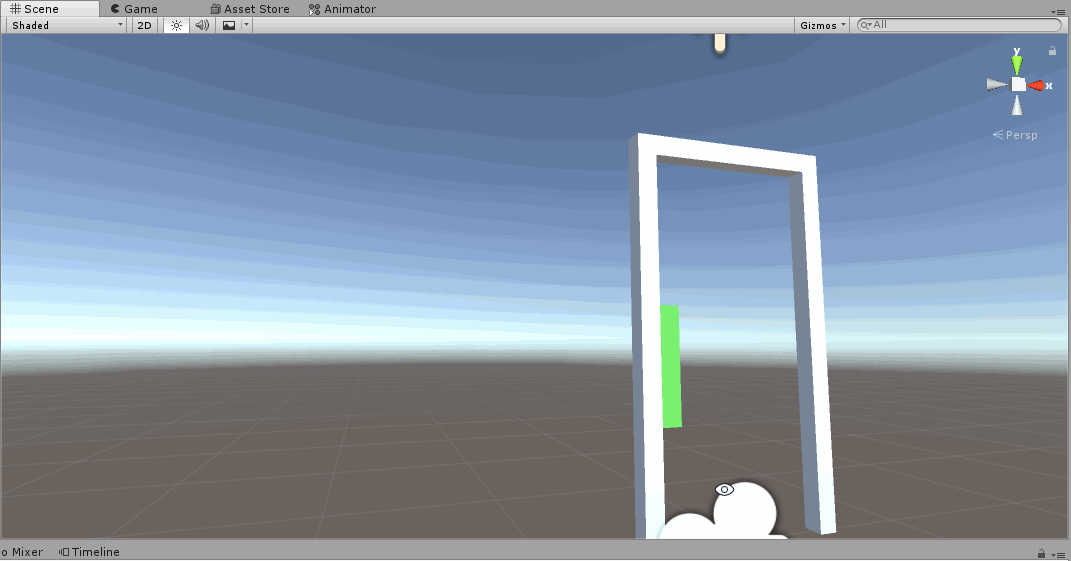
One tutorial I have been following that has been instrumental in this is this playlist by Pirates Just VR which talks about the specific kinds of Unity shaders used to create the portal effect and how to modify the shaders as you walk “through” the portal to hide or show objects in a convincing way.
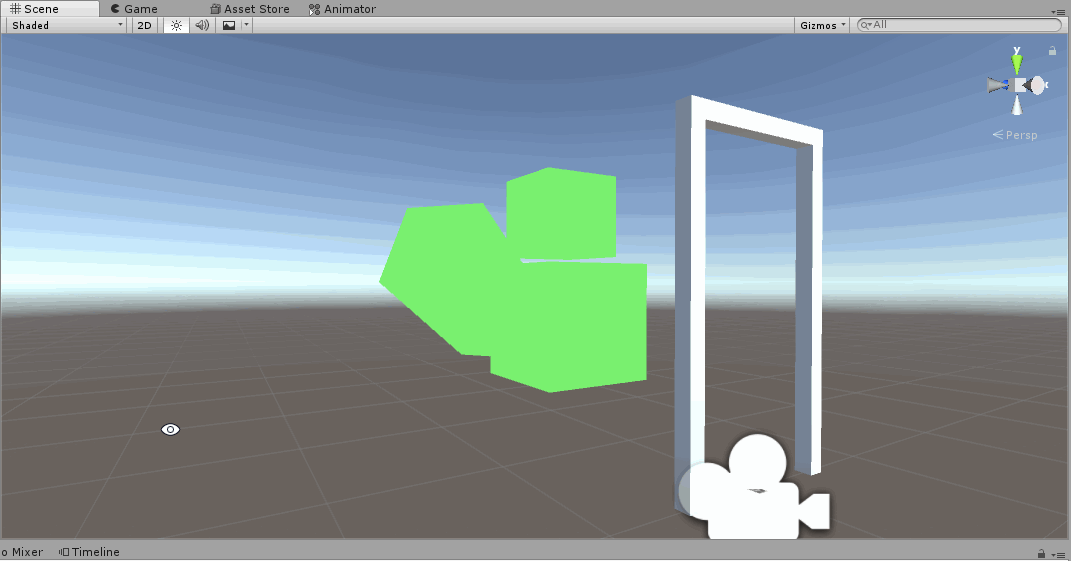
Here is a gif showing what walking through the portal looks like, and how it changes how the cubes in the “portal dimension” are rendered out:
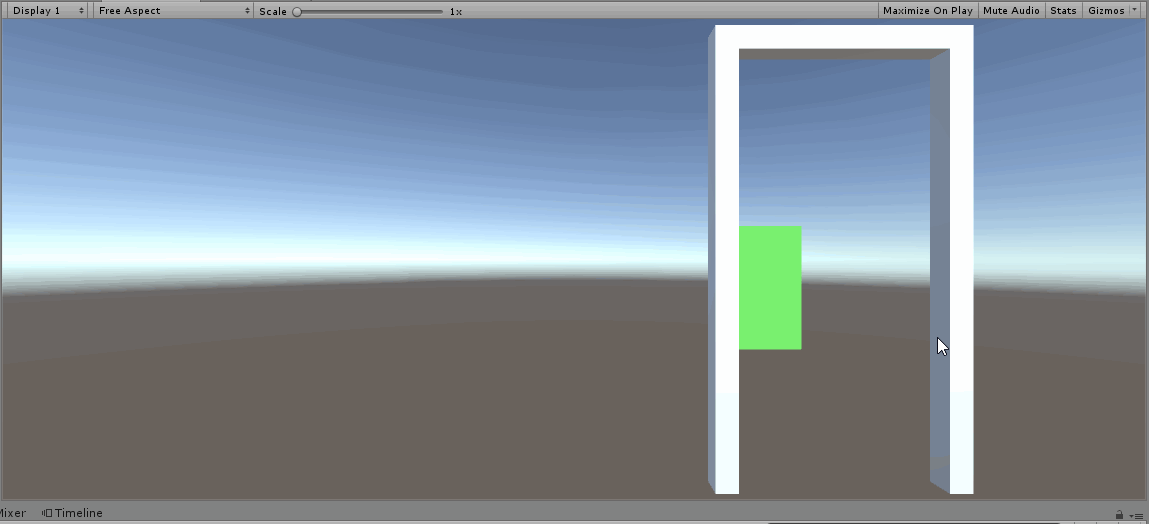
The next step going forward is learning how to make the scripts that are triggering the shaders to change to cooperate with other shaders so I can have multiple materials and particle effects going on in the Portal Dimension!