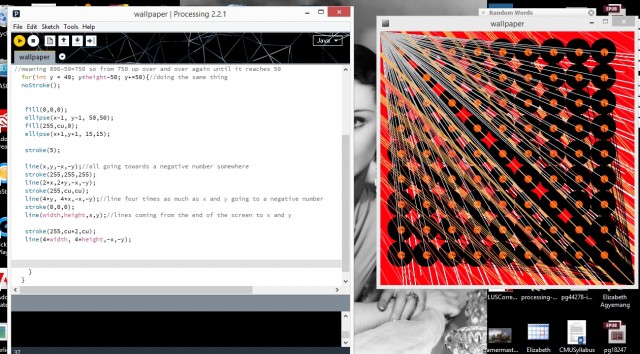Wallpaper
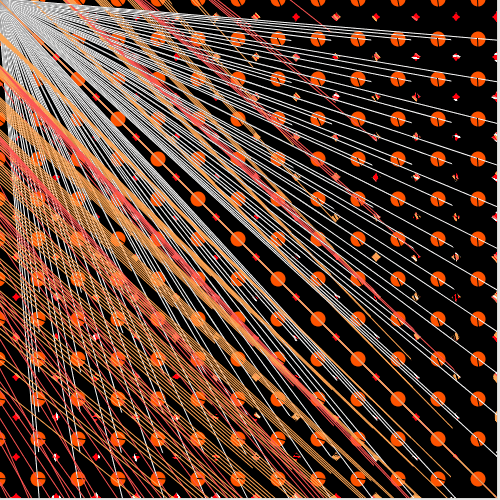 Gif of wallpaper
Gif of wallpaper
Wallpaper
When making this piece I didn’t really have a specific visualization of what I wanted the piece to look like as much as I did a color scheme I wanted to work around. I wanted to create something that was dynamic that worked with the scheme of red, black, yellow and white. What I did first was create an ellipse which I repeated across a boundary of fifty, by fifty using a loop. I did the same thing for the smaller ellipse located inside it. Another thing I added was a series of lines, also created by a for loop. These lines ran from opposite corners of the image, one from a negative section beyond the canvas and another from the width of it. I also made the colors of another series of lines I created-along with the inside circles—running through the bottom left and top right corner of the canvas to change from a random number from 1 to 121 and changed the blue and green value of the stroke, creating different shades of yellow.
EDITED: I added a moving gif of the wallpaper and also changed the parameters of the circles and lines being drawn so that they aren’t confined to the space which can be seen in the new version of the code below.
import processing.video.*;
void setup(){
size(500,500);
background(255,2,14);
frameRate(5);
}
void draw(){
float cu= random (1,121);
for (int x = 0; x< =width; x+=40){//creating a shape from width minus wall (50) and continues until it reacheds wall(50)
//meaning 800-50=750 so from 750 up over and over again until it reaches 50
for(int y = 0; y<height; y+=40){//doing the same thing
noStroke();
fill(0,0,0);
ellipse(x-1, y-1, 50,50);
fill(255,cu,0);
ellipse(x+1,y+1, 15,15);
stroke(5);
line(x,y,-x,-y);//all going towards a negative number somewhere
stroke(255,255,255);
line(2*x,2*y,-x,-y);
stroke(255,cu,cu);
line(4*y, 4*x,-x,-y);//line four times as much as x and y going to a negative number
stroke(0,0,0);
line(width,height,x,y);//lines coming from the end of the screen to x and y
stroke(255,cu*2,cu);
line(4*width, 4*height,-x,-y);
}
}
}