Drawing Software: Picto Message
Picto Message lets you draw a custom picture or message and send it off to a friend via email. The project is an attempt at incorporating drawing and handwriting into online messaging. It extends the act of drawing by offering a new platform to draw on. At the same time, it enhances messaging by giving users greater control over their message.
The motivation for this project comes from my frustration with traditional text-based messaging platforms (email, chat, etc.). Because messages on these platforms rely solely on text, a lot of information gets lost. Expressions, emotions, and the subtleties of language can’t possibly be conveyed by a single font and a handful of emoticons.
Picto Message increases the expressive potential of messaging by letting users draw or write whatever they want with their mouse. Unlike conventional messaging apps that limit their users, Picto Message unleashes people’s creativity,
I built this application using a Django back end and a HTML Canvas and Javascript front end. The drawing portion is done completely using HTML Canvas and Javascript, and I was surprised by the rich set of features that Canvas offers. Once the drawing is finished, the program saves it as an image and uses Django’s built-in email library to send an email with the image as an attachment.

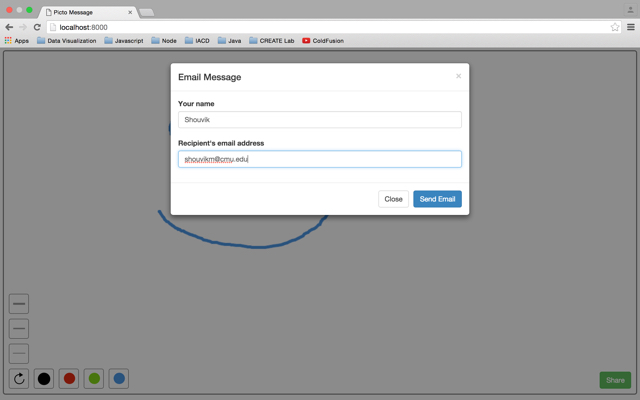
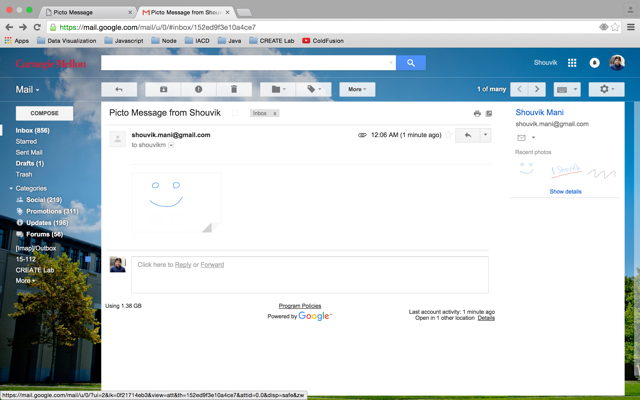
Github Link: https://github.com/shouvikmani/IACD/tree/master/Handwriting_Messenger