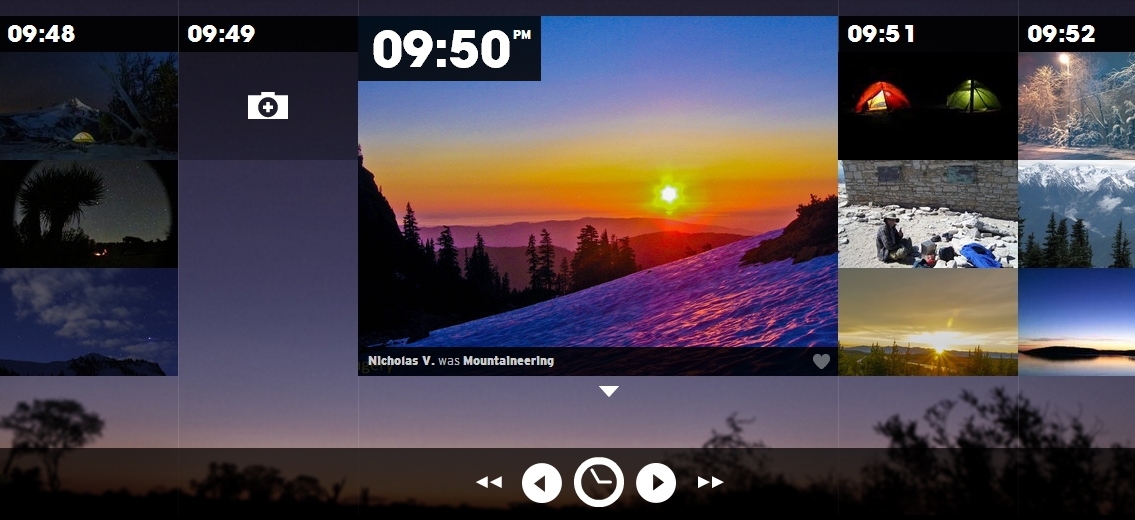CONTACT: augmented acoustic
Can it get any cooler? This project turns a table into a tangible surface by collecting sounds generated from interaction with the wooden surface. The project coincides with an idea I had a while ago – making a sort of electronic drum kit by collecting sounds of “table drumming”. While it’s a little disappointing to find that it has been done, I admire how the system seems to be very responsive and accurate. The visuals and audios do a good job of augmenting the surface and giving feedback to users on their actions. The only thing I find a bit redundant is the leap sensor. I don’t fully get what the sensor is doing there. Though the system also reacts to waving your hand in the air, the interaction is way less intuitive than just knocking on an solid object.
Rain Room at MOMA
Rain room is an installation in MOMA in which people can walk through a rainy room without getting wet. The room has 3D cameras that track people’s movement so that it temporarily and regionally stops raining when people pass by. I find it an inspiring illustration of how technology can surprise people by simulating nature in an unauthentic way. The lighting setup in the room also creates a mysterious atmosphere that turns rain into an unfamiliar matter. Therefore even though rain is so ordinary, rain falling down in an unexpected way in an unfamiliar environment is a piece of art.
The kids stay in the picture + more Yorgo Alexopoulos’s work
Yorgo Alexopoulos brings still images to life by cutting them into planes and overlaying them with shapes and moving them around to create a parallax effect. His work strikes me by showing how much power rests in still images. By moving planes of images around in different directions he can control how audiences experience these images. He can easily shift audiences’ focus around, by doing which he turns images into narratives. I guess the project doesn’t show much interactivity because the movements are all predefined, but I think his idea could get even cooler by integrating some interactive technologies.