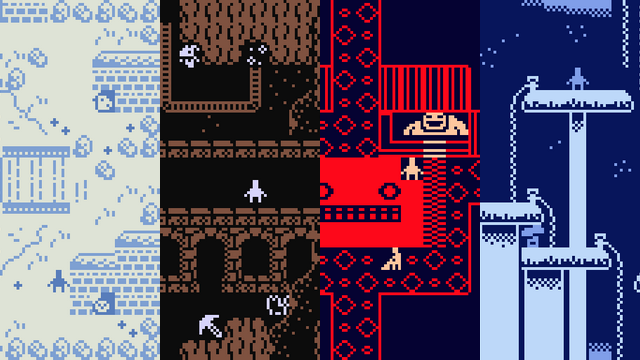This Unit has 4 deliverables:
- Looking Outwards: Bitsy Games (due Thursday, March 14; 1.5 hours)
- Bitsy Tutorial (due Tuesday, March 19; 1.5 hours)
- Draft of Interactive Narrative/Game (due Tuesday, March 26; 8 hours)
- Interactive Narrative/Game (due Tuesday, April 2; 10 hours)
3.1. Looking Outwards
(This is due Thursday, March 14. Estimated time is 1.5-2 hours)
Browse the following sites. View a variety of games linked therefrom. Select three (3) games that you find compelling. In the Discord channel #3-1-looking-outwards, discuss what you appreciate about them — perhaps write a couple of sentences for each. Include a screenshot of each of your chosen games.
- Lorenzo Pilia’s Bitsy Faves pt.1 (2017–2018)
- Lorenzo Pilia’s Bitsy Faves pt.2 (2019–2023)
- Top games tagged Bitsy on Itch.io
- More Bitsy games, tricks, and software on Itch.io
- Claire Morwood’s Cool examples of cool games (bottom of page)
- This list curated by CMU Professor of Game Art, Paolo Pedercini
3.2. Bitsy Tutorial
(This is due by Tuesday March 19, and preferably earlier. Estimated time: 1.5 hours.)
Complete Cecile Richards’ Bitsy Workshop Tutorial, available in this PDF. If you would like to have an alternative explanation for this material, check out Claire Morwood’s Bitsy Tutorial, and/or Connie Ye’s Bitsy Tutorial (PDF). Connie, a former BCSA student and TA, created this tutorial for a previous semester.
A creatively-imagined game is NOT requested here; this exercise (3.2) is purely technical. Nevertheless, you should show that you are able to do all of the following tasks, at a minimum:
- a non-default title for your project
- a non-default animated avatar
- a non-default animated sprite that presents some dialog with a “text effect”
- a non-default item (i.e. collectible object)
- a room which has at least two different background tiles; some impassable walls or obstacles; and an exit that connects to a differently-colored second room
- a non-default color for your project web page (from the Settings menu).
- an ending, which displays a message when the user reaches the end of the game.
Now:
- Create a post In the Discord channel #3-2-tutorial.
- Create a brief animated GIF of your tutorial game by using the Bitsy “record gif” tool in “Play” mode. Embed this GIF in your Discord post.
- Write a sentence or two about your experience learning the Bitsy tool.
- Write another sentence—looking ahead to the next two weeks—that briefly describes or proposes your upcoming project.
3.3. Draft of Interactive Narrative/Game
(This is due Tuesday, March 26. Estimated time: 8 hours)
You are challenged to create an interactive Bitsy experience which retells the story (or recreates the world) of one of the following:
- A memory from your childhood
- A dream you remember
- A fairy tale or myth you relate to
- A joke or shaggy-dog story you like to tell
- A situation you found yourself in recently
- A family story
- Or some other concept—this is not an exhaustive list.
Your project should be “playable” in a reasonably short timeframe (perhaps 3-5 minutes). It is strongly recommended that your final version include sound. It is required that your project be published to the Itch.io website. This project is due in two phases, each of which are worth 50% of the credit for this unit:
- March 26: You will present your draft to a small group of peers in the class for playtesting and feedback.
- April 2: Critique. You will present the final version of your project to the entire class, from Itch.io.
Note the following about the Draft version due March 26:
- Plan out your project using a storyboard and graph paper. Keep your drawings/notes.
- You are strongly advised to export and save intermediate copies of your work frequently.
- You should anticipate that you will need to do some research, specific to your project, about how to use advanced features of the Bitsy environment (e.g. variables) that may not have been covered in the Tutorial.
- Adding sound can be tricky, and involves integrating “hacks” that are described here, here, and in documentation here. I strongly advise you to learn how to add sound to a test/scratchpad project before March 26. To make this easier, some students have recommended switching to Bitsy Savior, a standalone Bitsy editing tool, instead of developing your project in the web browser.
Now:
- Create a Discord post in the channel #3-3-draft.
- Write a few sentences to describe your project: What is your subject matter? How is your game played?
- Embed an animated GIF of your project.
- Write an answer to the following: In our upcoming playtest session, what would be helpful for you to get feedback on? What decisions did you make that you’re not sure about?
- Create an HTML download or zip archive of your game, and test that this archive can be loaded into a browser or viewed in the Bitsy Savior standalone application. Your peers will use this file for playtesting.
- Upload this archive to your Google drive, and link to this archive in your Discord post. (Ensure the link is set to public.)
Bitsy Hacks:
For EXTRA CREDIT: You are gently encouraged to explore and implement one of the many other available “hacks” that extend the functionality of your project, some examples of which are listed below. However, you should be aware that:
-
- Some older hacks may not be compatible with the latest version of Bitsy;
- Some hacks are not compatible with each other;
- Special care and attention to detail must be taken when implementing some hacks, so as not to corrupt your project file;
- There are hundreds of different hacks for Bitsy, created by random enthusiasts. Getting one working is up to you. It is possible that you might spend effort on something that doesn’t end up working.
If you decide to add one or more hacks to your project, you are strongly advised to get it working in a scratchpad game first, and to do so as soon as possible. For some resources about advanced Bitsy use and Bitsy hacks, browse through sites like the following:
-
- Cecile Richards’ collection of bitsy tools, including:
- Great list of Bitsy Hacks
- Another big list of Bitsy hacks
- Fontsy (making your own fonts)
- Bitsy Wiki
- How do I use variables (coding with dialog)?
- How do I do Boolean operations in Bitsy?
- How do I have a locked door that opens once the player finds the key?
- How do I have more than three colors in the palette?
- How do I add extra frames of animation?
- How do I change the background color of the text box?
- How do I read out items and variables (and drawings) as part of the dialogue?
3.4. Interactive Narrative Game
For Tuesday April 2nd, you should revise and publish your interactive Bitsy experience.
- Refine, revise, and/or incorporate your peers’ feedback for your project.
- Publish the final version of your project online at itch.io. Your project must be presented from itch.io, so make sure to leave time to get this working. Pay special attention to the complete Itch.io settings (for example, there is a control that makes it possible to enable/disable full-screen presentations of your game.)
- Make sure your project has an intriguing title, well-edited short description, and attractive thumbnail image on Itch.io.
- Create a Discord post in the channel with your name. For example, a student named Chris would document their project in the Discord channel, #3-chris. We will use these channels to provide written feedback for your projects during our crit.
- In your Discord post, link to your game at Itch.io. Ensure the link works and that your game is publicly visible.
- Write a paragraph which describes the experience in simple terms. What is the story? How is it played?
- Embed an animated GIF of your game.
- Embed some screenshots, images of your sketches, and/or storyboard notes.
- Record a brief video in which you narrate a play-through of your video. Upload this video to your Google drive or to an unlisted YouTube location, and provide a link to this video in your Discord post. If you store the video in your Google drive, make sure the link is publicly accessible.
- Write a paragraph evaluating your project, and discussing your experience making it.