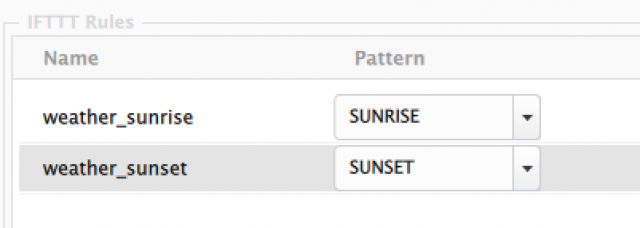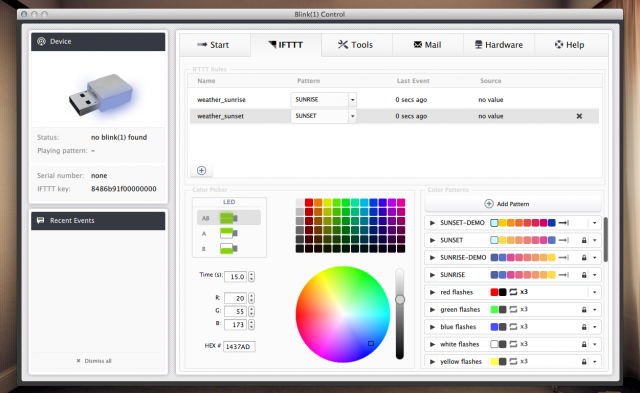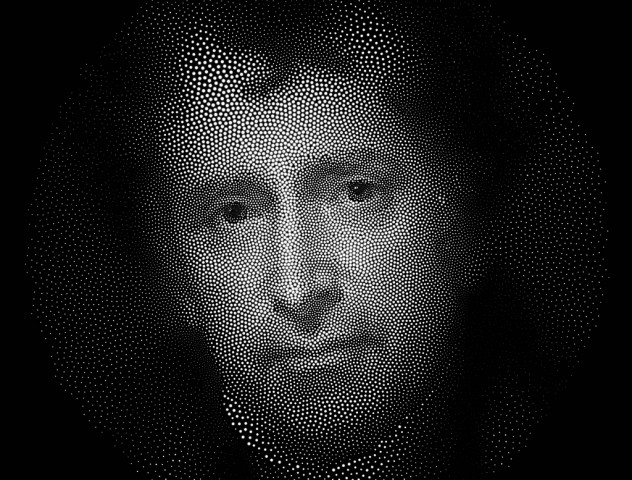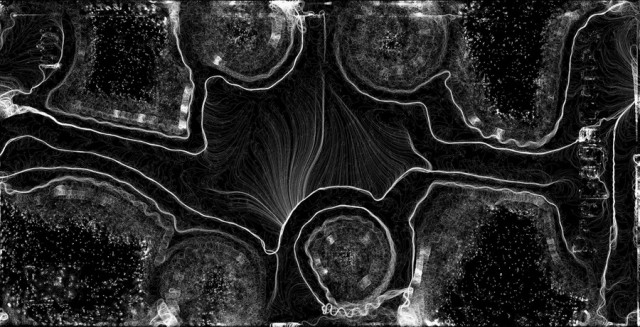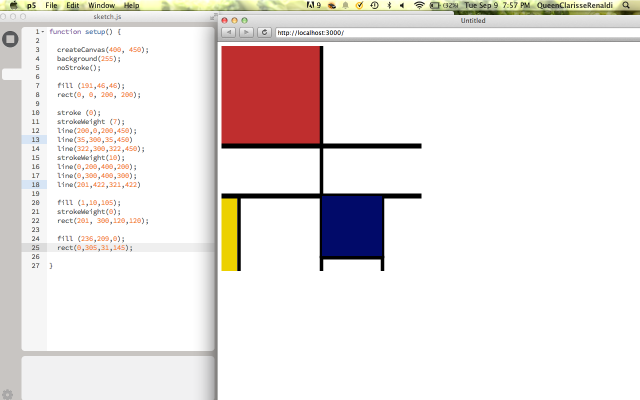Financial Seismograph
Based on your control and data ripped from live stock trades the financial seismograph is meant to disorient and remind the user of the fragile nature of their financial system by allowing them to control the chaotic state of their world’s digital representation.
(The live data doesn’t work yet, but it will soon…)
Stock stockValue;
int prevSign = 0;
int centerScreenX;
int centerScreenY;
void setup() {
size(1200,500);
background(100);
stockValue = new Stock();
centerScreenX = displayWidth/2 - (width/2);
centerScreenY = displayHeight/2 - (height/2);
ellipseMode(CENTER);
}
void draw() {
background(100);
drawBackground();
drawTicker();
if (frameCount % 1 == 0) {
makeStock();
}
makeLines();
updateStock();
frame.setLocation(centerScreenX,centerScreenY + stockValue.change);
drawSeismo();
//drawStock();
}
void drawBackground() {
for (int x = 0; x < width; x += width/10) {
stroke(127);
line(x,0, x,height);
}
for (int y = 0; y < height; y += height/10) {
line(0, y, width, y);
}
}
void mousePressed() {
stockValue.y = height/2;
}
void drawSeismo() {
line(width,height/2, stockValue.x,stockValue.y);
fill(0);
ellipse(width,height/2,height/20,height/20);
}
void drawTicker() {
strokeWeight(2);
stroke(color(map(stockValue.average, height/2, height, 0, 155)+100, 0,0));
line(0,stockValue.average, int(width), stockValue.average);
}
void makeLines() {
for (int i = 0; i < circleList.size(); i++) {
if (i > 0) {
Circle left = circleList.get(i-1);
Circle right = circleList.get(i);
Line currLine = new Line(left.x,left.y,right.x, right.y,right.fillColor);
currLine.drawMe();
}
}
}
void makeStock() {
circleList.add(new Circle(stockValue.x,stockValue.y));
}
void updateStock() {
int total = 0;
for (Circle circ: circleList) {
circ.move(circ.velX, circ.velY);
circ.formatPos();
total += circ.y;
circ.update();
}
for (int i =0; i < circleList.size(); i++) {
if (!(circleList.get(i).alive)) {
circleList.remove(i);
}
}
stockValue.update();
stockValue.average = total /(circleList.size()+1);
}
void drawStock() {
for (Circle circ: circleList) {
circ.drawMe();
}
}
class Stock {
int change;
int x;
int y;
float average;
int prevSign;
int prevVal;
int valChange;
Stock() {
this.x = int(width * .9);
this.y = int(height * .5);
this.change = 0;
this.valChange = this.y;
this.prevSign = 1;
this.prevVal = this.y;
}
void update() {
this.change = this.checkChange();
this.y += change;
}
int checkChange() {
float changeConstant = .2; //Value between 1 and 0, higher numbers = rapid changes
float upperBound = height * changeConstant ;
int ratio = int(map(mouseX, 0,width,0,upperBound));
int sign;
int check;
float a1 = height * .1;
float a2 = height * .2;
float b2 = height * .8;
float b1 = height * .9;
if (stockValue.y < 0) {
check = 0;
} else if (stockValue.y < a1) {
check = 1;
} else if (stockValue.y < a2) {
check = 3;
} else if (stockValue.y > height) {
check = 10;
} else if (stockValue.y > b2) {
check = 9;
} else if (stockValue.y > b1) {
check = 7;
} else {
check = 5;
}
float randomNum = random(0,10);
if (randomNum < check) {
sign = -1;
} else {
sign = 1;
}
if (sign != this.prevSign) {
this.valChange = this.prevVal + int(map(this.y,0,height,height/2,0)) - height/2;
}
float smallestChange = random(ratio/5.0);
int largestChange = ratio;
return sign * (int(random(smallestChange,largestChange)));
}
}
class Shape {
int x;
int y;
int regX;
int regY;
color fillColor = color(0);
int sWeight = 1;
boolean alive = true;
int diameter;
int velX;
int velY;
Shape(int x, int y) {
this.regX = x;
this.regY = y;
this.formatPos();
}
void move(int xVel,int yVel) {
this.regX += xVel;
this.regY += yVel;
}
void check() {
if ((this.x + this.diameter) < 0) {
this.alive = false;
}
}
void update() {
this.check();
}
void formatPos() {
this.y = this.regY + stockValue.change;
this.x = this.regX;
}
}
class Circle extends Shape {
int size;
int velY;
int velX;
int diameter;
Circle(int x, int y) {
super(x,y);
this.size = 5;
this.velY = 0;
this.velX = -1;
this.diameter = this.size;
this.fillColor = this.chooseColor();
}
void drawMe() {
fill(this.fillColor);
noStroke();
ellipse(this.x, this.y, this.size, this.size);
}
color chooseColor() {
return color(map(this.y, height/2, height, 0, 155)+100, 0,0);
}
}
class Line extends Shape {
int x1;
int y1;
int x2;
int y2;
color strokeColor;
Line(int x1, int y1, int x2, int y2, color strokeColor) {
super(x1,y1);
this.x1 = x1;
this.y1 = y1;
this.x2 = x2;
this.y2 = y2;
this.strokeColor = strokeColor;
}
void drawMe() {
stroke(this.strokeColor);
line(this.x1, this.y1, this.x2, this.y2);
}
}