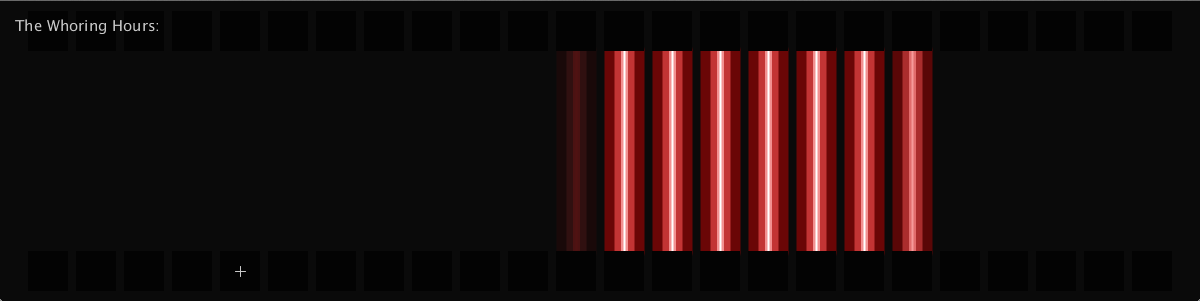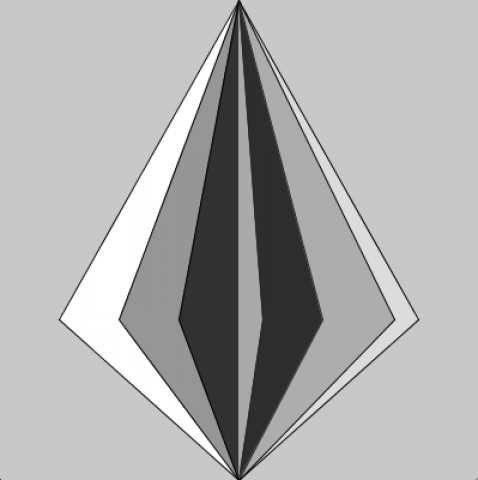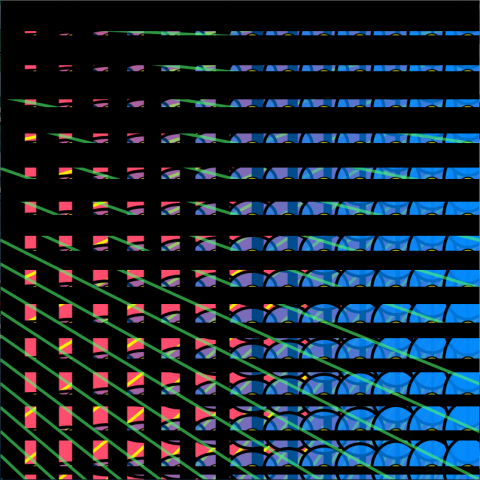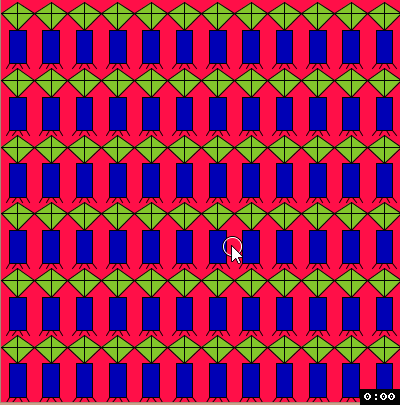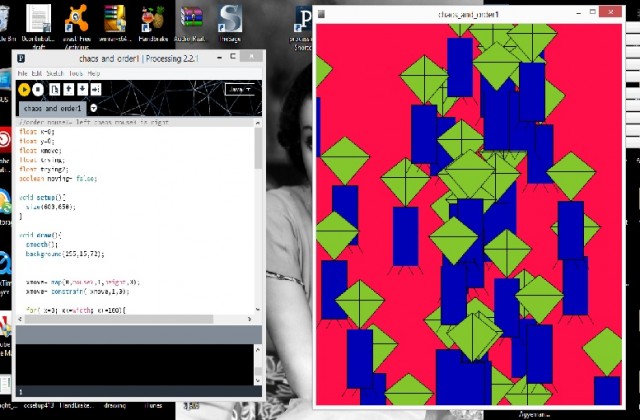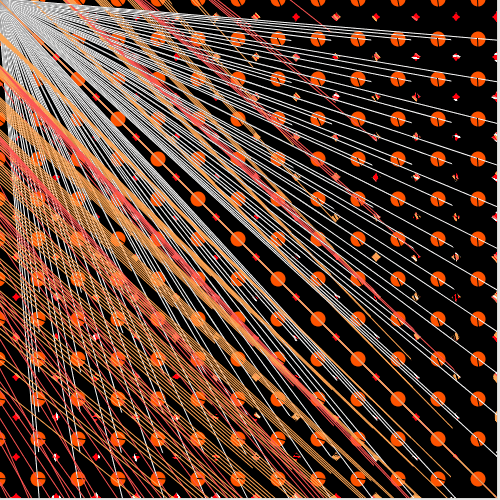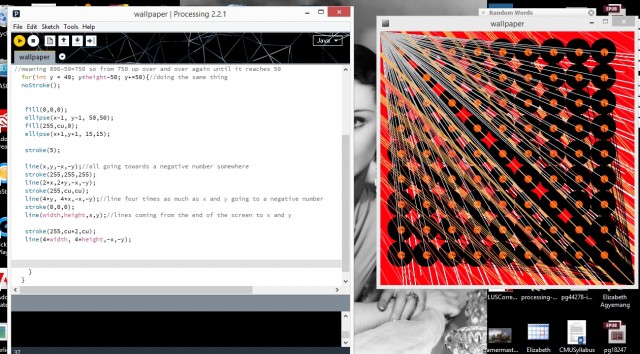Looking Outwards
Project that inspired me: “The Gary” by V Squared Labs
I’m very interested in audio-visualization, so I was really excited to stumble upon one of V Squared Labs new projects they made for Dillon Francis (DJ). The video shows VSL’s process of design and production of a DJ booth that will be used in Dillon Francis’s shows. It is inspiring to see a group of people collaborate to create an immersive and overwhelming concert experience. The intensity and mind-blowing factor of visualizations at concerts continues to increase at every show that I attend, and I want to be a person who continues enhancing audio/visual experiences for concert-goers.
http://vsquaredlabs.com/project/dillon-francis-the-gary/
Project that surprised me: Infected Mushroom 3D experience – V Squared Labs
The immersive experience mentioned in the previous project is found whole-heartedly in V Squared Lab’s stage design for Infected Mushroom. The 3D visual experience is so powerful. Projection mapping is designed around 2 DJ ‘orbs’ on either side of the stage. The visuals are absolutely mind-blowing, and puts concert-goers in a completely foreign environment as compared to a concert from 4-6 years ago. This video at (26:00), (1:30), and (7:00) has some nice excerpts.
Project that has potential: Mixology by Rob Goodson
This project is also expansive on audio/visual relationships, but in a different context than the last two projects because of the interactive component. This project is projection mapped onto a hand made surface, with controls programed with Arduino. The viewer can use the controls to change the colors and sounds of the installation. I see a lot of different iterations of this project, with possible explorations for the controller component and visualizations.