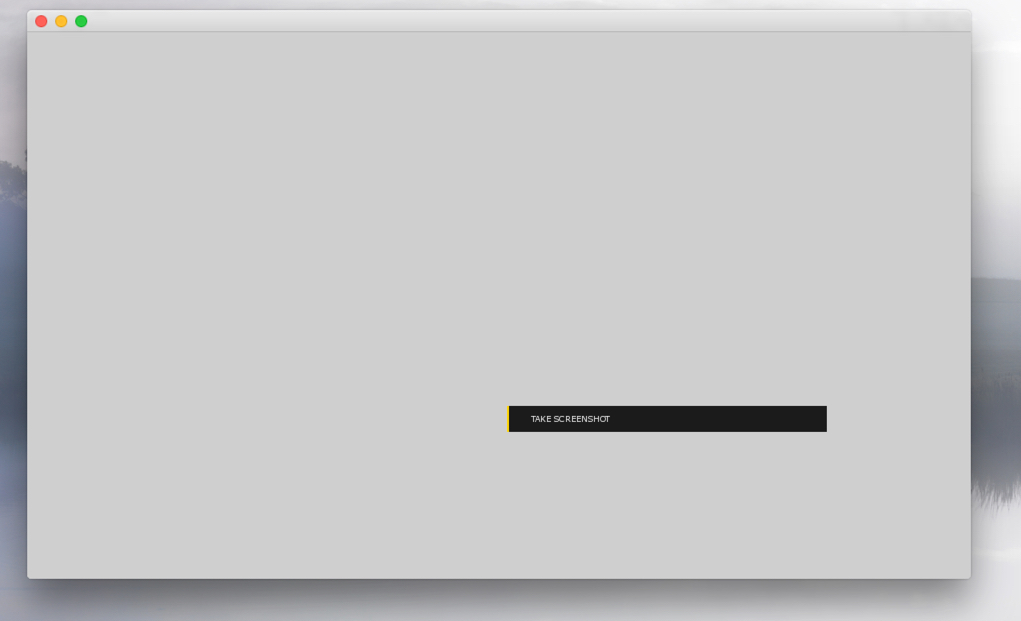I built an easy-to-use screen capture utility that lets you take a screenshot with the click of a button. To implement this, I used ofxDatGui to provide a nice user interface with a ‘Take Screenshot’ button and ofxScreenGrab to take the screenshot. To take a screenshot, all you have to do is place the application window over the screen you want to capture and click the button. Initially, I selected these addons because they were simple, but soon, I realized that the ofxDatGui addon could be paired with almost any other addon. In fact, you can use ofxDatGui to control the features of another addon, which is exactly what I did.
Personally, I selected these two addons because I remember having a hard time figuring out how to take a screenshot when I was learning how to use a computer. The problem arose again when I switched from a Windows to a Mac, since they have different screenshot commands. Sometimes, I still have trouble remembering which keys I have to press to take a screenshot! I always thought it would be intuitive to take a screenshot with a click, so that inspired me to create this app using these two addons.
GitHub: https://github.com/shouvikmani/IACD/tree/master/Open_Frameworks/apps/myApps/twoOFXAddons