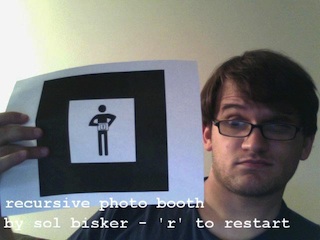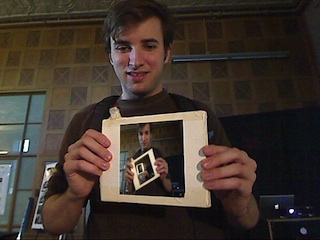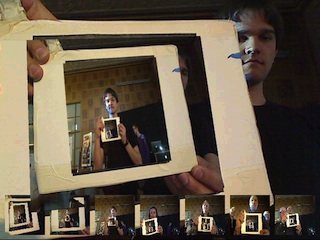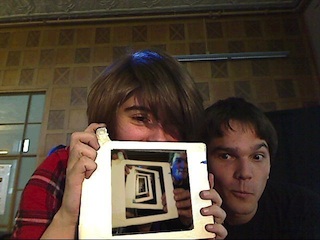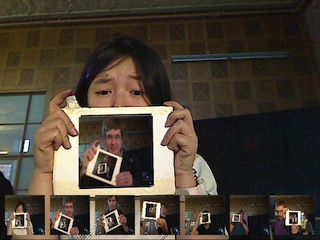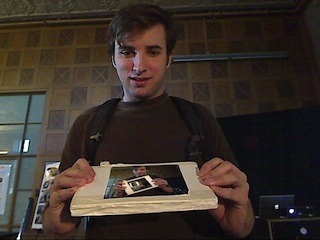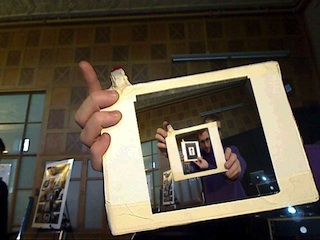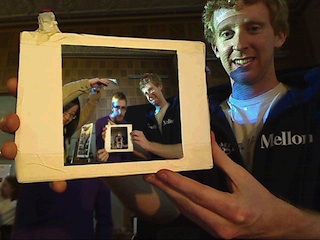Final Project: Recursive Photo Booth
Recursive Photo Booth: Fun within pictures, within pictures, within pictures…
By Sol Bisker
What is the Recursive Photo Booth?
The Recursive Photo Booth uses marker-based augmented reality (AR) to enable a simple and fun form of collaborative photography. It is best experienced while tired, giddy or drunk.
To help you understand it, my friends have prepared a Q&A:
Sol! What is this thing?
It’s a photobooth! Sort of. It’s like a real photobooth. But we give you an little black and white man to pose with. He’s holding up a picture of himself, holding up a picture.
Ok, why would I want to pose with that little man?
He’s no ordinary little black and white man. When you see him on our screen, he becomes…a picture! Of me, to start. Every good recursion needs a base case.
So, you pose with the picture shown on the frame. When you’re ready, you take your picture…
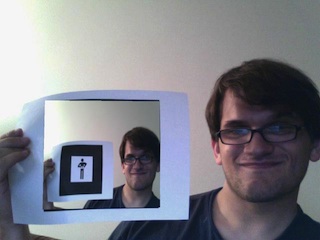
Now, the image you’re holding up becomes…the picture you just took! For the next person to enter the photo booth to pose with.
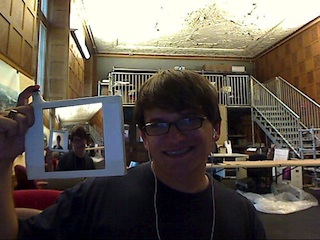
You can take a photo by pushing a red button on the top of the image, as though it were a camera shutter button.
That’s…awfully simple. How could this possibly be fun?
Well, it turns out that once people start playing with it, they find their own ways to have fun with the thing. Ways we had never even dreamed of.
We let nearly a hundred people try out the recursive photo booth at an installation, and here’s some of the many things they did with it:
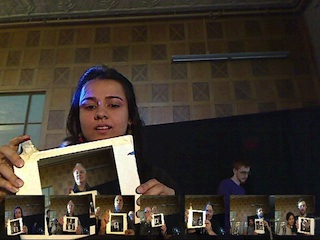
Pose with some old dude you’ve never met!
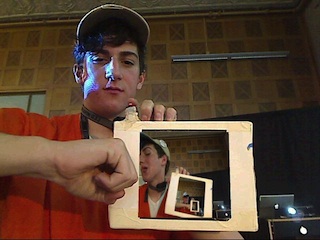
Then punch yourself in the face! (Why, we’re not sure – it looks painful.)

Cover the black frame with your thumb while taking the photo and screw up the tracking!
(It’s cool; that’s why we have the “restart” and “undo” buttons.)
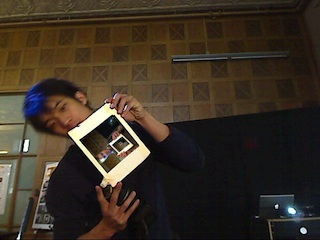
Turn yourself sideways…sideways?

Do some weird growly thing with your hands!
Alright, so how’d you build this?
The “black and white man” is actually a marker for a visual augmented reality library called ARToolkit. The image taken by the previous user is drawn by ARToolkit onto the live webcam feed as you pose with it. Once you press the button to take a picture, we do a screen capture of the webcam feed as your “photo”, save it to disk, and making your new photo the picture for the next person to pose with.
All of this occurs in Processing, although we’d like to port it to OpenFrameworks in the coming weeks.
How does the wireless “camera” with the red button work to take a photo?

Simple. It’s hand-soldered into the button on a standard off-the-shelf presenter’s slide remote. The remote then communicates wirelessly to our computer, which registers your button press as a key press in Processing as if you were advancing a slide on a boring Powerpoint. A cheap and effective hack.

In our prototype installation, we’ve embedded the remote in layers of foamcore without any problems of reliability or wireless signal loss. So our next version will be made thicker and sturdier, out of wood or plastic, to allow for days of Recursive Photo Booth fun! (In fact, we’ll bring a few of them, just in case one breaks.)
Ok, enough already! …wait a second. Sol! How on earth did you get full marks on your semester studio project for at most a week’s worth of actual work?
Shhhhhhhhhh.