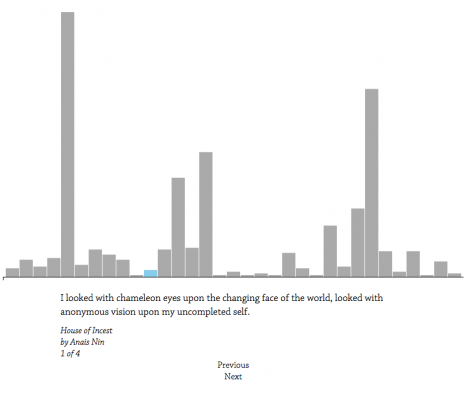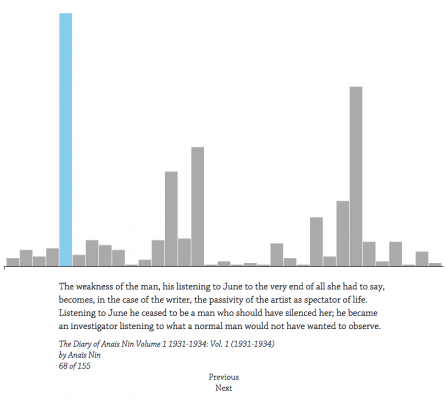I think that, to a large extent, people are what they read. This project is a way for me to look back at my Kindle highlights, a historical mirror of what I have read and found important.
The Amazon Kindle makes it easy to highlight passages as you read, but it does not provide an easy, efficient way to go back through your highlighted notes. They do, however, provide all of your notes online, grouped by book. I wanted to take these and try and visualize them.
One of the main ways my reading habits changed when I got a Kindle was that I started reading many books at once, choosing to read whatever I feel like reading at the time rather than focusing on a single book until it is complete. I would love to be able to view how I am reading different books at different times, and what books are co-read with each other. Unfortunately, Amazon doesn’t seem to save (or at least not surface) when individual highlights were created, instead choosing to simply show when the last highlight was made.
While I would have preferred to look at individual highlights, or number of highlights per book per month, it was still worthwhile to visualize what Amazon provides. What I ended up doing is still displaying it chronologically, just by last edited. For example, the large blue peak in the second image shows that that is around when I finished the first volume of Anaïs Nin’s diary, as there is a huge peak (for completion) but it is far to the left (hasn’t been edited recently). I also ran the Kindle highlights through the Lynn Cherny NLP-Python gamut, but didn’t get great results because some of the books have so little text associated with them. The only strong relationship was that the different Anaïn Nin books are related to each other, which is no big surprise.
In order to get at the notion of “you are what you read,” I set up the visualization to be interactive. By default, it picks a random quote and displays it, but you can also click on a bar and drag up and down to scrub through the different highlights for each book.