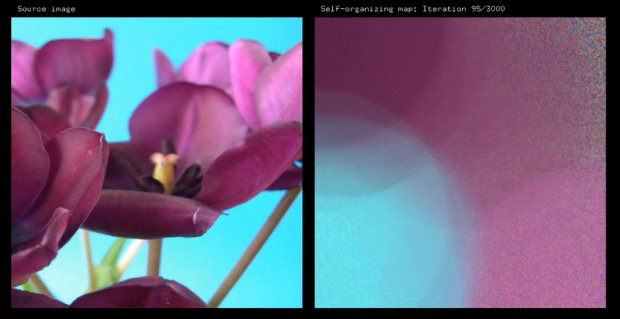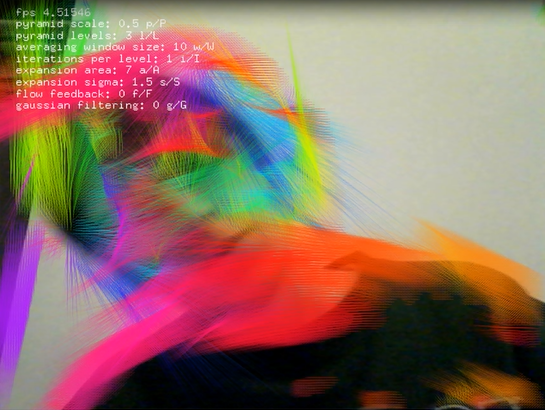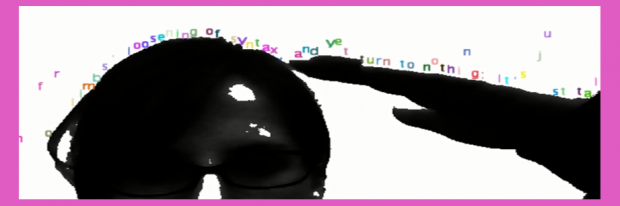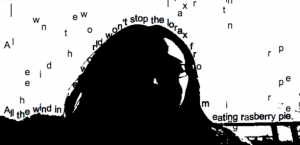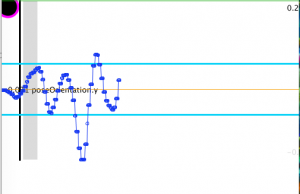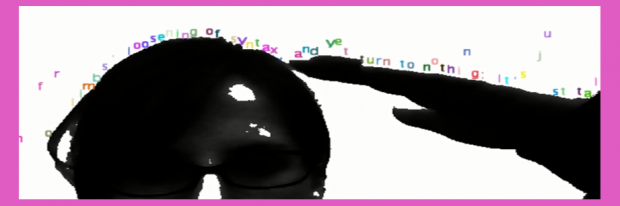 To implement Text Rain in Processing, I created a few helper classes. First, I create a Character class that draws a character at its current x and y location and detects whether or not the character is free falling or if it landed on a dark spot. It does so by checking the brightness of the pixel directly below it and setting a boolean within the class. I also created a camera class so that I could test the application out with different types of cameras, namely black -and-white and grayscale. I had some issues with thresholding background brightness so I tried mapping each pixel’s brightness to an exponential function to create a bigger differentiation between light and dark values but I still find that I need to adjust the threshold based on the location in which I am running the project.
To implement Text Rain in Processing, I created a few helper classes. First, I create a Character class that draws a character at its current x and y location and detects whether or not the character is free falling or if it landed on a dark spot. It does so by checking the brightness of the pixel directly below it and setting a boolean within the class. I also created a camera class so that I could test the application out with different types of cameras, namely black -and-white and grayscale. I had some issues with thresholding background brightness so I tried mapping each pixel’s brightness to an exponential function to create a bigger differentiation between light and dark values but I still find that I need to adjust the threshold based on the location in which I am running the project.
Text Rain from Erica Lazrus on Vimeo.
Below is my code which can also be downloaded here:
Main text rain class:
import processing.video.*;
Capture camera;
CameraBlackWhite bwCamera;
CameraGrayscale gsCamera;
color bgColor;
String text;
Character[] characterSet1;
Character[] characterSet2;
Character[] characterSet3;
public void setup() {
size(640, 480, P2D);
smooth();
int threshold = 50;
gsCamera = new CameraGrayscale(this, threshold);
gsCamera.startVideo();
bgColor = color(#ffffff);
text = "We are synonyms for limbs' loosening of syntax, and yet turn to nothing: It's just talk.";
characterSet1 = new Character[text.length()];
characterSet2 = new Character[text.length()];
characterSet3 = new Character[text.length()];
for (int i=0; i < text.length(); i++) {
char c = text.charAt(i);
color col = color(random(255), random(255), random(255));
float speed = random(1, 6);
characterSet1[i] = new Character(c, col, 14, 5 + i*7.25, speed, threshold);
characterSet2[i] = new Character(c, col, 14, 5 + i*7.25, speed, threshold);
characterSet3[i] = new Character(c, col, 14, 5 + i*7.25, speed, threshold);
characterSet1[i].start();
}
}
public void draw() {
background(bgColor);
update();
render();
}
public void update() {
gsCamera.update();
for (int i=0; i < text.length(); i++) {
characterSet1[i].update();
if (characterSet1[i].getCurYPos() > height/2) {
characterSet2[i].start();
}
else if (characterSet2[i].getCurYPos() - textAscent() >= height || characterSet2[i].getCurYPos() < 0) {
characterSet2[i].setCurYPos(0-(textAscent() + textDescent()));
characterSet2[i].stop();
}
characterSet2[i].update();
}
}
public void render() {
for (int i=0; i < text.length(); i++) {
characterSet1[i].render();
characterSet2[i].render();
characterSet3[i].render();
}
}
Abstract camera class:
public abstract class Camera {
private Capture video;
private int numPixels;
private int threshold;
public void startVideo() {
getVideo().start();
}
public abstract void update();
public abstract void render();
public Capture getVideo() {
return this.video;
}
public void setVideo(Capture video) {
this.video = video;
}
public int getNumPixels() {
return this.numPixels;
}
public void setNumPixels(int numPixels) {
this.numPixels = numPixels;
}
public int getThreshold() {
return this.threshold;
}
public void setThreshold(int threshold) {
this.threshold = threshold;
}
}
Black and white camera class:
public class CameraBlackWhite extends Camera {
private color BLACK = color(#000000);
private color WHITE = color(#ffffff);
public CameraBlackWhite(Text_Rain_2_0 applet, int threshold) {
setVideo(new Capture(applet, width, height));
setNumPixels(getVideo().width * getVideo().height);
setThreshold(threshold);
}
public void update() {
if (getVideo().available()) {
getVideo().read();
getVideo().loadPixels();
loadPixels();
float pixelBrightness;
for (int i=0; i < getNumPixels(); i++) {
int pixelX = i % width;
int pixelY = i / width;
pixelBrightness = brightness(getVideo().pixels[i]);
pixelBrightness = pow(pixelBrightness, 3);
pixelBrightness = map(pixelBrightness, 0, 16581375, 0, 255);
if (pixelBrightness > getThreshold()) {
pixels[(width-1-pixelX) + pixelY*getVideo().width] = WHITE;
}
else {
pixels[(width-1-pixelX) + pixelY*getVideo().width] = BLACK;
}
}
updatePixels();
}
}
public void render() {
}
}
Grayscale camera class:
public class CameraGrayscale extends Camera {
private color BLACK = color(#000000);
private color WHITE = color(#ffffff);
public CameraGrayscale(Text_Rain_2_0 applet, int threshold) {
setVideo(new Capture(applet, width, height));
setNumPixels(getVideo().width * getVideo().height);
setThreshold(threshold);
}
public void update() {
if (getVideo().available()) {
getVideo().read();
getVideo().loadPixels();
loadPixels();
float pixelBrightness;
for (int i=0; i < getNumPixels(); i++) {
int pixelX = i % width;
int pixelY = i / width;
pixelBrightness = brightness(getVideo().pixels[i]);
pixelBrightness = pow(pixelBrightness, 3);
pixelBrightness = map(pixelBrightness, 0, 16581375, 0, 255);
if (pixelBrightness > getThreshold()) {
pixels[(width-1-pixelX) + pixelY*getVideo().width] = WHITE;
}
else {
pixels[(width-1-pixelX) + pixelY*getVideo().width] = color(pixelBrightness);
}
}
updatePixels();
}
}
public void render() {
}
}
Character class:
public class Character {
private char c;
private color col;
private int sz;
private float xPos;
private float curYPos;
private float ySpeed;
private int threshold;
private boolean falling;
public Character(char c, color col, int sz, int threshold) {
setC(c);
setCol(col);
setSz(sz);
setXPos(0);
setCurYPos(0-(textAscent() + textDescent()));
setYSpeed(0);
setThreshold(threshold);
setFalling(false);
}
public void start() {
setFalling(true);
}
public void stop() {
setFalling(false);
}
public Character(char c, color col, int sz, float xPos, float ySpeed, int threshold) {
setC(c);
setCol(col);
setSz(sz);
setXPos(xPos);
setCurYPos(textAscent() + textDescent());
setYSpeed(ySpeed);
setThreshold(threshold);
setFalling(true);
}
public void update() {
if (getCurYPos() < 0 || ceil(getCurYPos() + 1) >= height || isLocationBright((int)getXPos(), (int)getCurYPos() + 1)) {
setFalling(true);
}
else {
setFalling(false);
}
if (isFalling()) {
textSize(getSz());
float newYPos = getCurYPos() + getYSpeed();
setCurYPos(newYPos);
if ((newYPos - textAscent())> height) {
setCurYPos(0-(textAscent() + textDescent()));
}
}
else {
setCurYPos(findFirstBrightSpot((int)getXPos(), (int)getCurYPos()));
}
}
public void render() {
fill(getCol());
textSize(getSz());
textAlign(CENTER, BOTTOM);
text(getC(), getXPos(), getCurYPos());
}
public boolean isLocationBright(int x, int y) {
int testValue = get(x, y);
float testBrightness = brightness(testValue);
return (testBrightness > getThreshold());
}
public int findFirstBrightSpot(int x, int y) {
int yPos;
for (yPos = y; yPos > 0; yPos--) {
if (isLocationBright(x, yPos)) break;
}
return yPos;
}
public char getC() {
return this.c;
}
public void setC(char c) {
this.c = c;
}
public color getCol() {
return this.col;
}
public void setCol(color col) {
this.col = col;
}
public int getSz() {
return this.sz;
}
public void setSz(int sz) {
this.sz = sz;
}
public float getXPos() {
return xPos;
}
public void setXPos(float xPos) {
this.xPos = xPos;
}
public float getCurYPos() {
return this.curYPos;
}
public void setCurYPos(float curYPos) {
this.curYPos = curYPos;
}
public float getYSpeed() {
return this.ySpeed;
}
public void setYSpeed(float ySpeed) {
this.ySpeed = ySpeed;
}
public int getThreshold() {
return this.threshold;
}
public void setThreshold(int threshold) {
this.threshold = threshold;
}
public boolean isFalling() {
return this.falling;
}
public void setFalling(boolean falling) {
this.falling = falling;
}
}