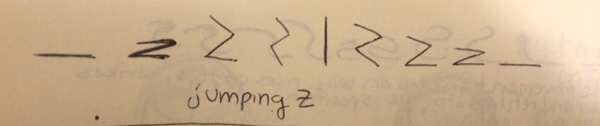For my anitype character, I chose the letter Z. Originally, I wanted to do S because it’s the first letter of my name. However, I couldn’t figure out how to work with curves. So I decided to do Z since it’s pretty much an angular version of S. Plus, Z is an interesting letter since it’s used less frequently in common words.
As you can see from my sketch below, I originally wanted to make a jumping Z. However, I ran into a bug where it wasn’t jumping as I intended for some reason, so instead I made more of an unintended snapping upwards motion.
The actual letter:
[iframe src=”http://www.anitype.com/entry/agtzfmFuaXR5cGVjb3IUCxIHbGV0dGVycxiAgIDAoM_dCww/” width=”620″, height=”360″]
My favorite anitype letter was this one:
http://www.anitype.com/entry/agtzfmFuaXR5cGVjb3IUCxIHbGV0dGVycxiAgICArKmaCgw/
It was similar to my original idea for S (I wanted to make a snake-like motion for S), so I appreciate that this person achieved what I could not.
Code for my Z:
/**
* Register your submission and choose a character
* For more information check out the documentation
* http://anitype.com/documentation
*/
Anitype.register('Z', {
// Enter your name
author: 'Sylvia Kosowski',
// Enter a personal website, must have http
website: 'http://www.sylviakosowski.com',
// Make your animation here
construct: function(two, points) {
// Reference to instance
var anitype = this;
// Create a Two.Polygon
var polygon = anitype.makePolygon(points);
// Set an initial state
//polygon.scale = 0;
var p0 = points[0];
var p1 = points[1];
var p2 = points[2];
var p3 = points[3];
p0.x = -100;
p0.y = 250;
p1.y = 250;
p2.y = 350;
p3.y = 350;
anitype.addTween(p1, {
to: {y: 200},
easing: Anitype.Easing.Sinusoidal.Out,
duration: 0.25, // Value from 0 - 1
start: 0, // Value from 0 - 1
complete: function() {
anitype.addTween(p1, {
to: {x: 150, y: -50},
easing: Anitype.Easing.Bounce.Out,
duration: 0.4,
start: 0.3,
});
}
});
anitype.addTween(p0, {
to: {y: 200},
easing: Anitype.Easing.Sinusoidal.Out,
duration: 0.2, // Value from 0 - 1
start: 0.2, // Value from 0 - 1
complete: function() {
anitype.addTween(p0, {
to: {x: -50, y: -250},
easing: Anitype.Easing.Sinusoidal.Out,
duration: 0.25,
start: 0.3,
});
}
});
// Return your polygon wrapped in a group.
return two.makeGroup(polygon);
}