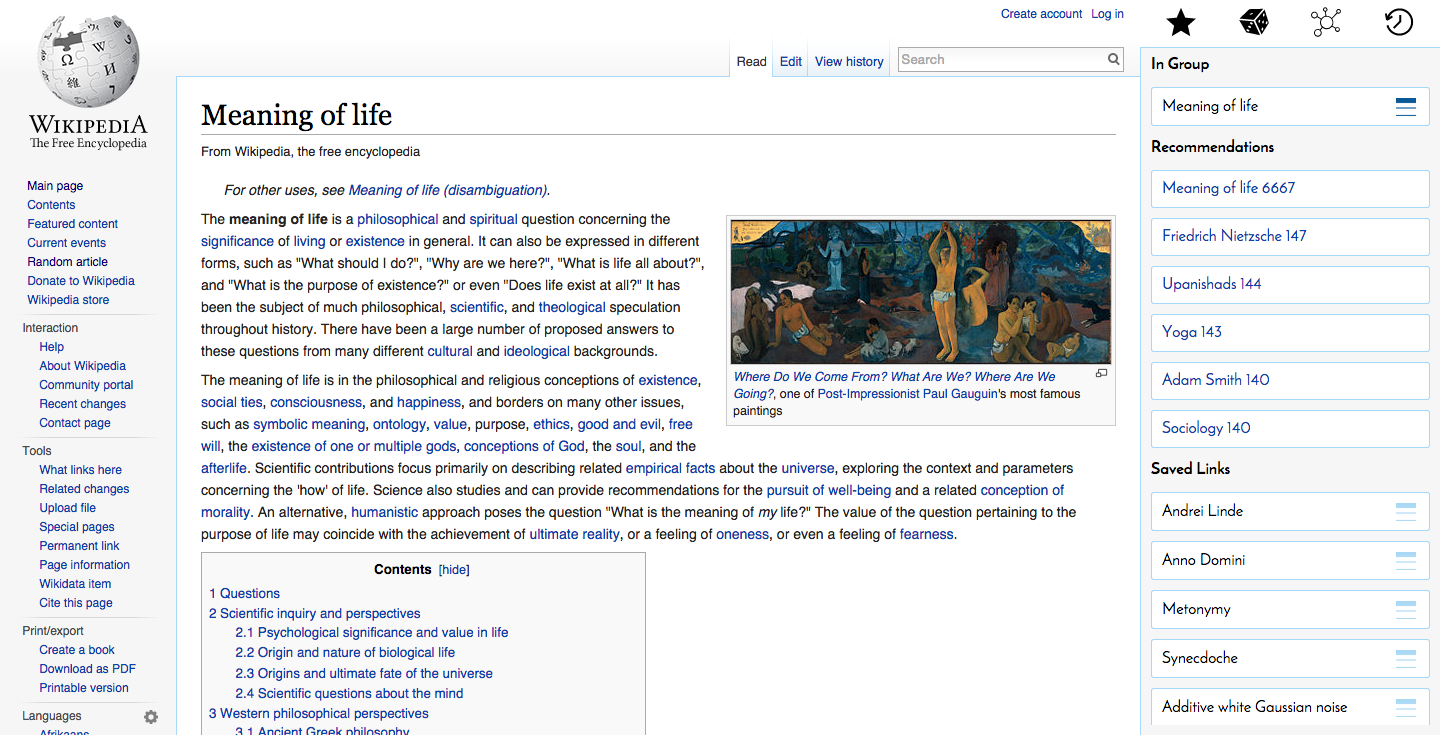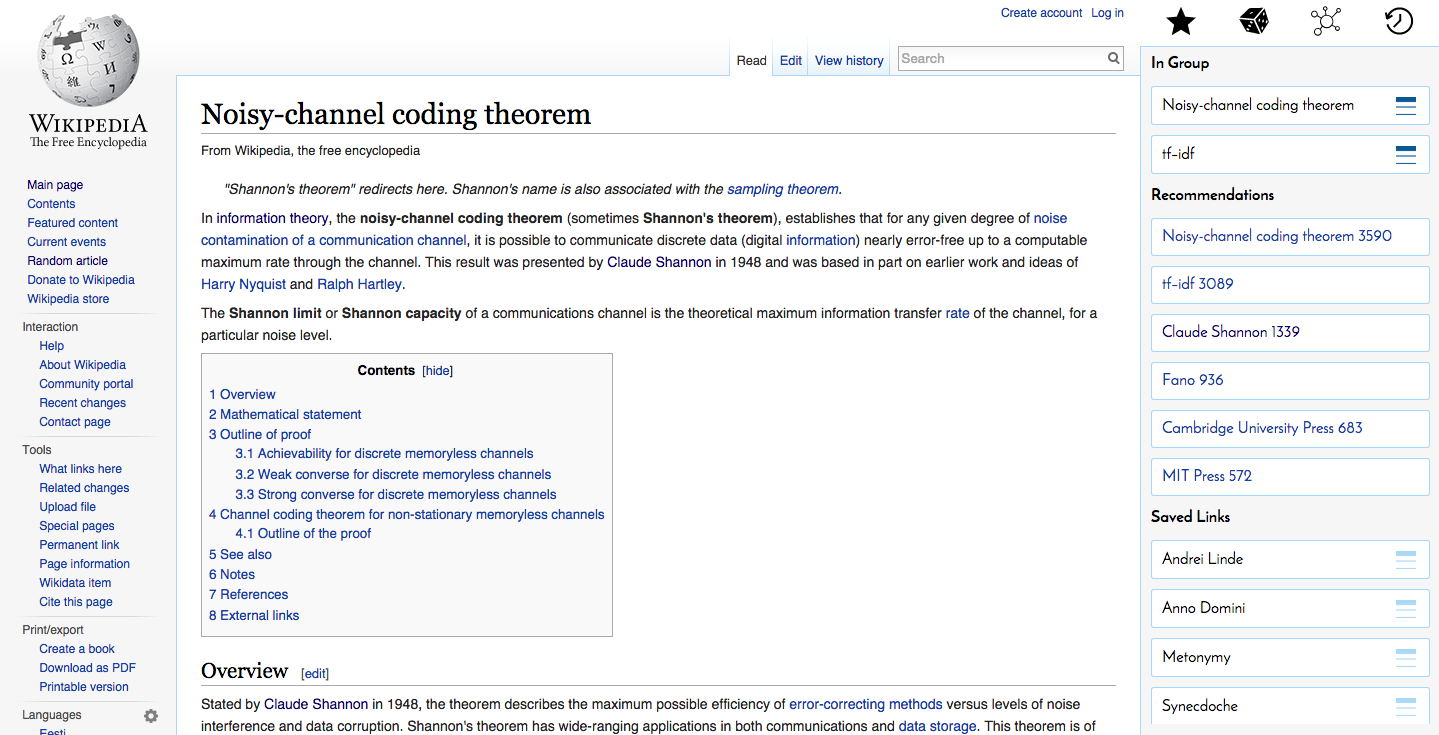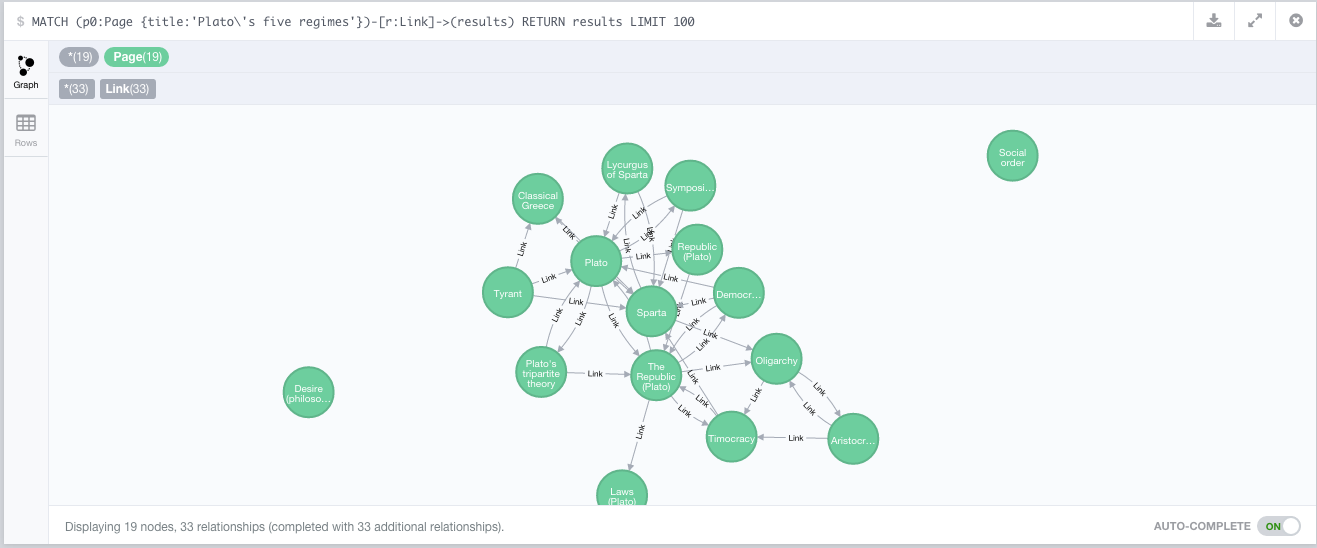A phone-based, slow-computing experience to explore words and concepts. Call 1 314 222 0893 or visit www.letsconsider.us.
There are tens of thousands of words and phrases in the English language that describe the physical, psychological, and social world around us. Even simple concepts like “cheese” have hundreds of words that further subdivide the concept. Let’s Consider takes these hierarchical concpets and uses them to populate a series of phone menus.
Call Let’s Consider’s phone number and you could potentially spend hours going through lists of similar words until you find one that you like. Using phone menus are usually dull and involve a lot of waiting to get ahold of a customer representative. Let’s Consider uses this unavoidable boredom and slowness to get the user to think about their thoughts and the words they use—and hopefully enjoy hearing a computer-generated voice say lots of silly words.
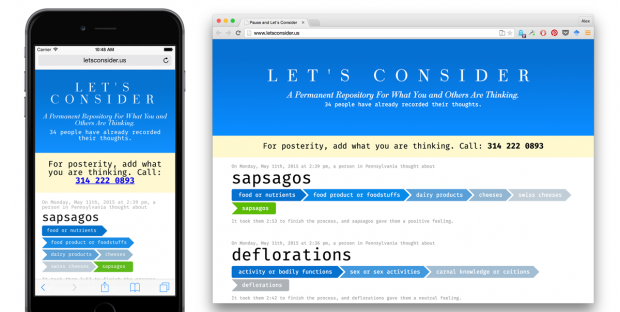
Screenshots of letsconsider.us. The companion website visualizes all the calls that have been made to Let’s Consider.
Additional Reflection
I was inspired by a number of computer art pieces and by personal experiences on the phone. A number of projects have been created using WordNet data. I was inspired by Martin Wattenberg’s Color Code and Fei-Fei Li’s ImageNet. Both of these projects use WordNet data and combine it with other data (colors and images) to make the hierarchical data more concrete. The phone-based menus were inspired by old text-to-speech voices, “intelligent” helper agents such as MS Word’s Clippy office assistant, and the common experience of being on the phone with a computer system not quite smart enough to pass as human. Inspiration for the meditation/centeredness aspect of the project came from Call in the Night, advice columns like Dan Savage and Dear Prudence, and inspired by the randomness of Chat Roulette.
This project taught me a lot about how to use audio and speech as an interface element. The details are very important for creating the menus, and much thought went into them. Dashes, commas, spaces, and periods each give different lengths of verbal pauses. To give users a hint of each category, I added dynamic examples of each category. These examples are calculated to not sound too similar to any other example.
There is still some work to be done. I am still not happy that some categories can have dozens of sub options. Finding a way to either eliminate or combine categories would be useful, but I’m not sure how to do that. Currently I am ordering the menu options based on the number of sub-options each menu item has. I tried ordering based on Bing queries. That did radically change the order, but it also brought up shallow tree-branches to the top ending the user’s experience too soon. I would like to look at another way of ordering the options.
Final Reflection: This project didn’t break new ground for me technically, but it did break new ground for me conceptually. I like how I took tools that are designed for efficiency, consumption, and corporate communications and turned them into something inefficient, vexing, time-consuming, and weird.